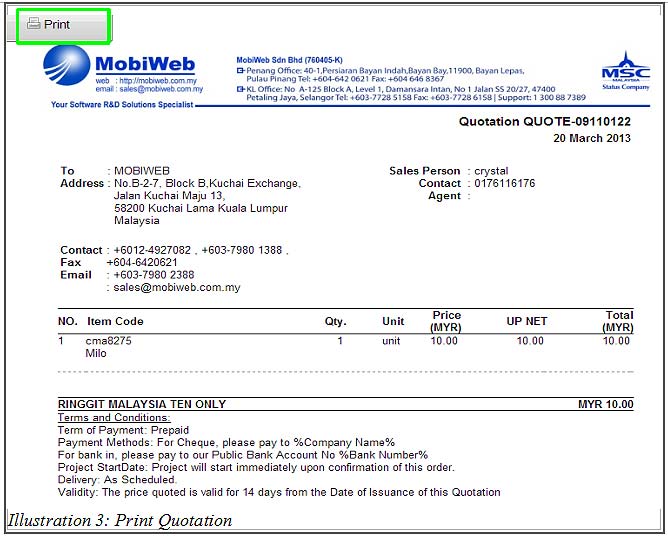Printing documents such as invoices, quotations or reports is always a very important practice. iCRM has integrated a function that allows you to preview your documents and conveniently prints it be it in paper or PDF format.
To print a quotation, please go through the simple guide as shown below.
1. Go to Activity > Quotation > Quotation list.
Please click on image to view clearer.
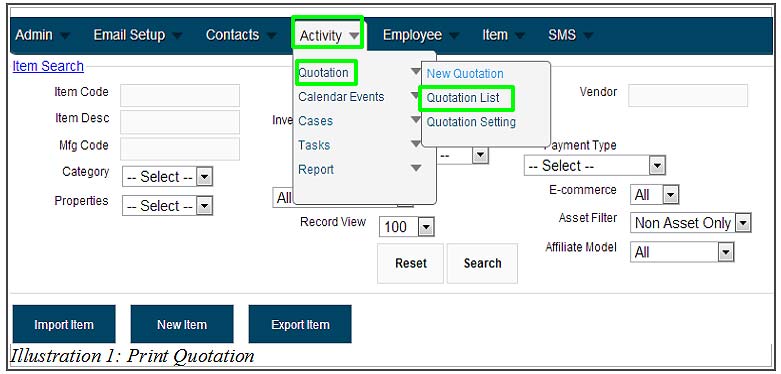
2. Click on the Action or the Quotation column to view your quotation.
Please click on image to view clearer.

3. After user click on View, the list of quotation will be shown as below. You can print the quotation by clicking the Print button on the top left corner of your screen.
To learn how to print your documents in various browsers or convert it to PDF: