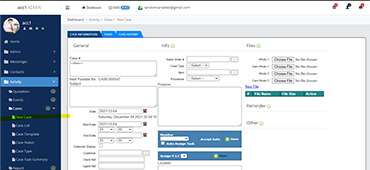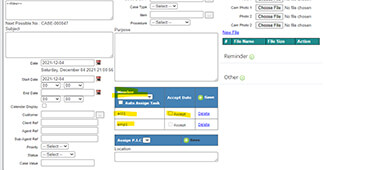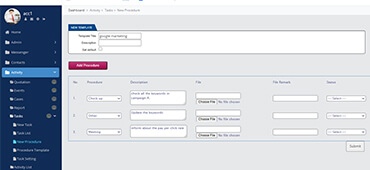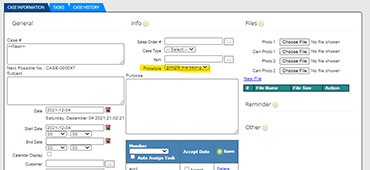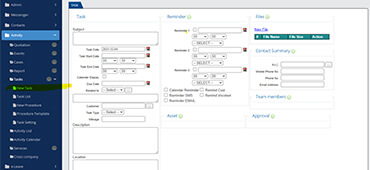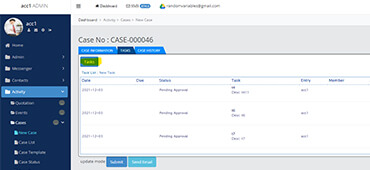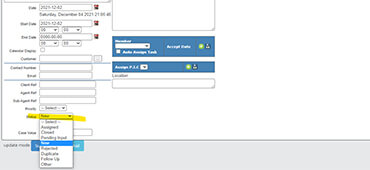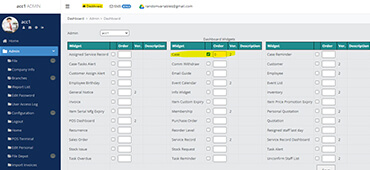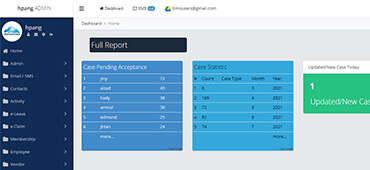Case and Tasks
- Differ from service record that starts with a contact, case and tasks starts by creating a case.
- For example, a “website update” is a case. In the case, there can be some predefined tasks such as:
- Task 1: Decide on what to update
- Task 2: Prepare write-ups
- Task 3: Prepare graphics
- Task 4: Uploads and updates
- Task 5: Check and amend
- Task 6: Go live
Assign member to the case, the member must login to accept the assignment.
- You can assign multiple employees to handle a case. Each member of the case has an acceptance date.
- By tracking the acceptance case, we will understand each task took how long and the outcome can be measure. This is important to understand employee’s key performance and provide a written document to further push the group performance.
- Track case open and close date can help the supervisor understand each case period and eventually keep the case within budget and deliver superior quality.