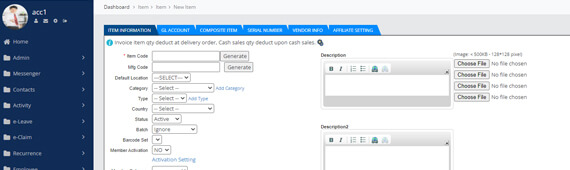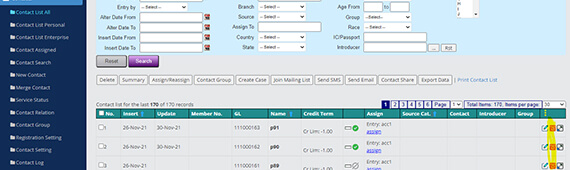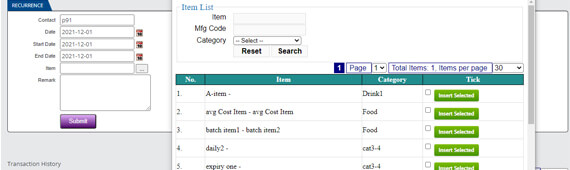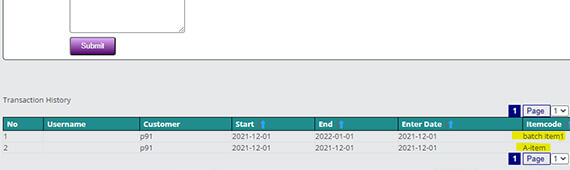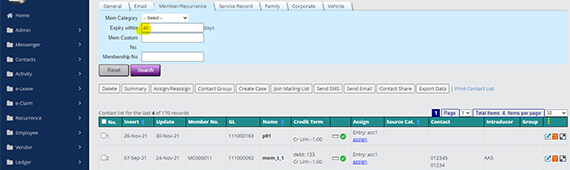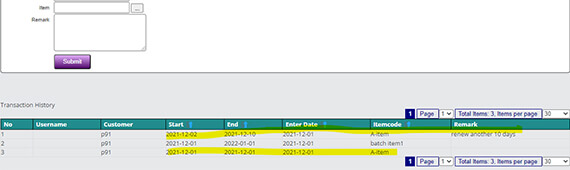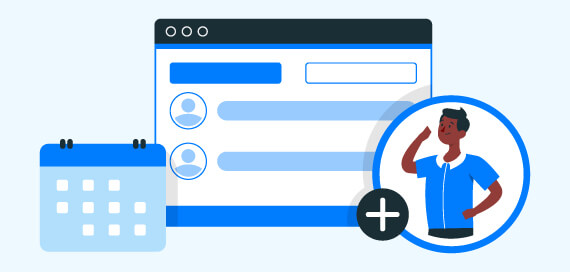
Recurrence Product / Membership
- For a membership / recurrence to expiry, the system needs to record the start and end date of the membership/product.
- Create an item, for example “1 year membership”.
- Go to “recurrence” link in recurrence list or contact list, select the item, and select the start and end date.
- Each recurrence or contact can select multiple products with multiple start and end date.
- The start and end date list can be found at recurrence list.
A recurrence item has start date and end date. Some of the recurrence items are:

Insurance Product Expiring
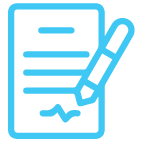
Service Contract Expiring

Membership Expiring

Machine Calibration