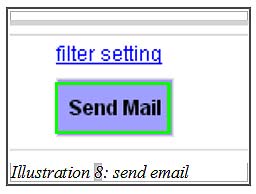When you plan to send an email to multiple customers, there will be problems in personalising that email. Also, your customers must not be able to see another customer in their email. CRM Malaysia manage to solve this problem by having mail merge function so you can add custom data for each customer from 1 email draft.
The tutorial below will show you how to send email using iCRM mail merge functions.
1. Insert all the data in Microsoft Excel with the correct format. The first column must be the name of the contact person and the second column must be the email address of the contact person as shown in the illustration below. The rest of the columns should be the the information or details of contact person.
Please click on image to view clearer.
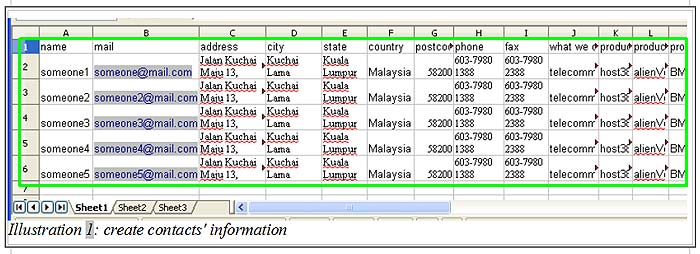
2. Save the information in CSV format
Please click on image to view clearer.
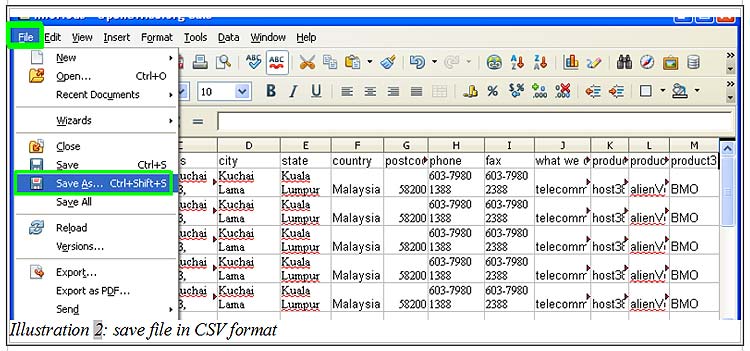
Please click on image to view clearer.
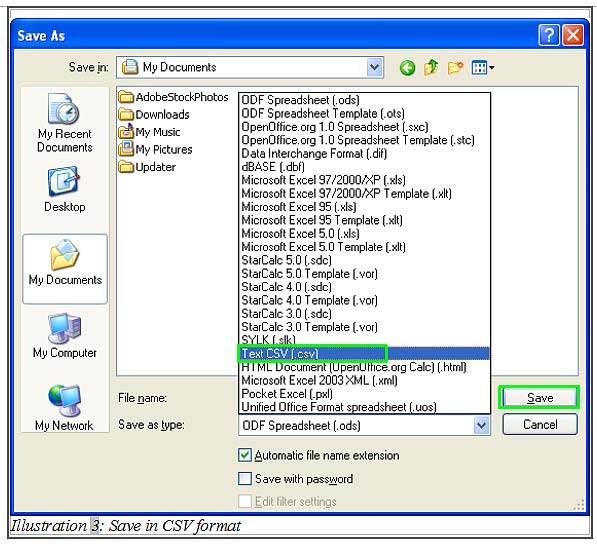
3. Go to Email Setup > Mailing List > Import Data to import the CSV file.
Please click on image to view clearer.
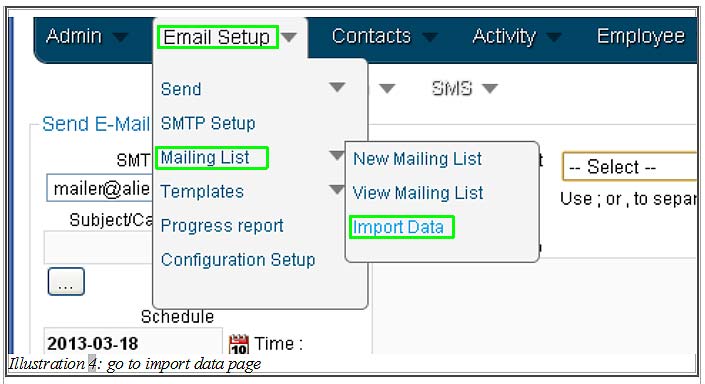
4.Upload the CSV file in the column provided as highlighted in the illustration below.
Please click on image to view clearer.
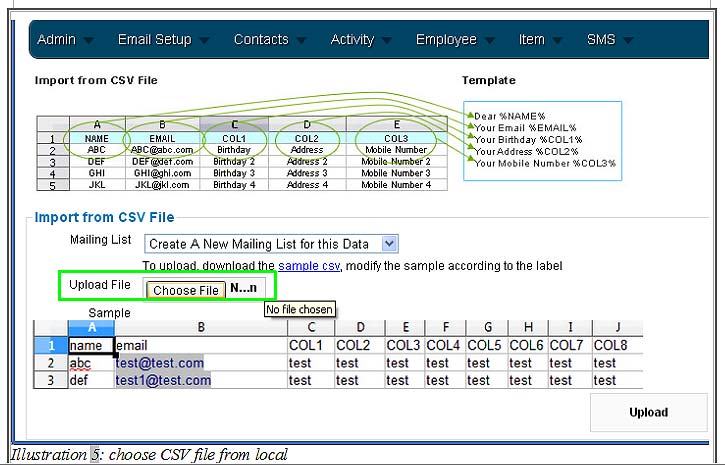
5. Go to Email Setup > Send > Send Email to send an email with the data that we have just uploaded.
Please click on image to view clearer.
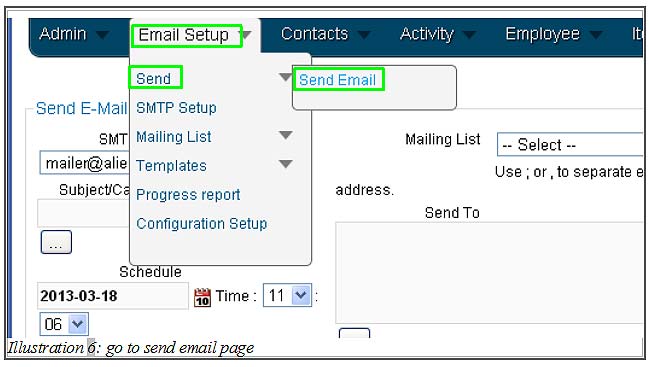
6. Fill in all the necessary information in the fields provided. For your convenience, use the Preserved Keywords above the Message section.
Please click on image to view clearer.
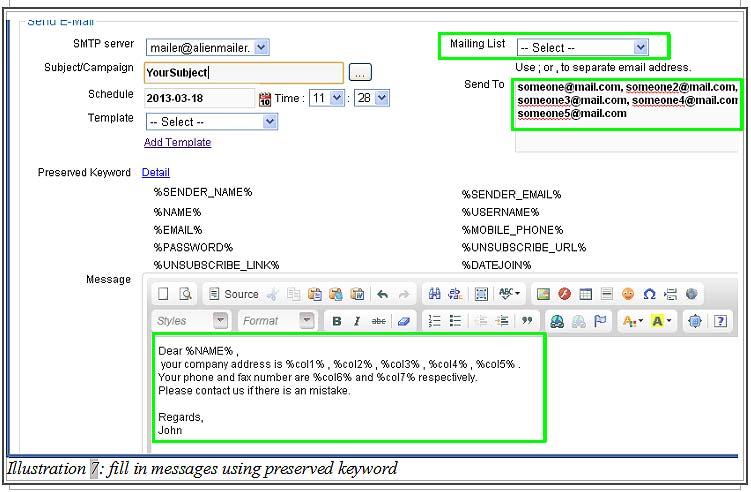
7. Send the email by clicking on Send Mail button. Your customers will receive the email in a short while.
Please click on image to view clearer.