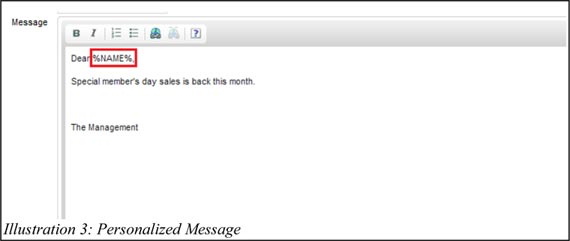With BMO CRM module, user can either input a new customer detail manually, or choose to import customers detail into the system, via CSV file. Importing of customer details is suitable if user would like to import customer detail in bulk. Importing data saves time and increase productivity.
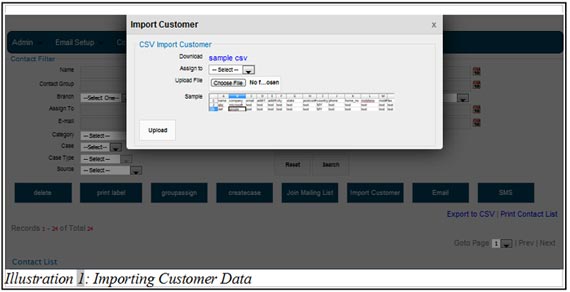
From the contact list, user can select their customers and click on the ‘Email’ button to send email to their customers. If the user would like to send SMS to their customers, select the customers and click on the ‘SMS’ button.
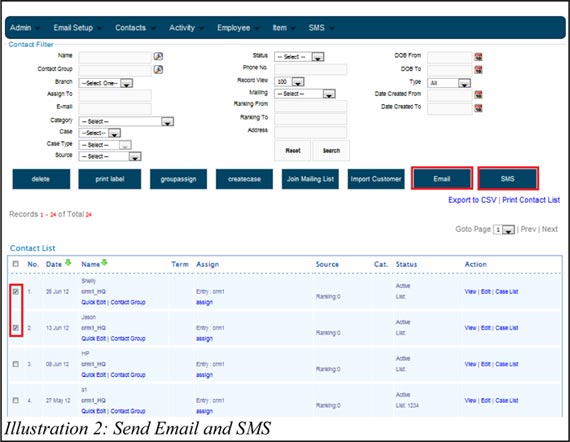
User can create message template and use the template to send email and SMS. User can personalised their message when sending email and SMS. Personalization will made the message more personalized to each customer.