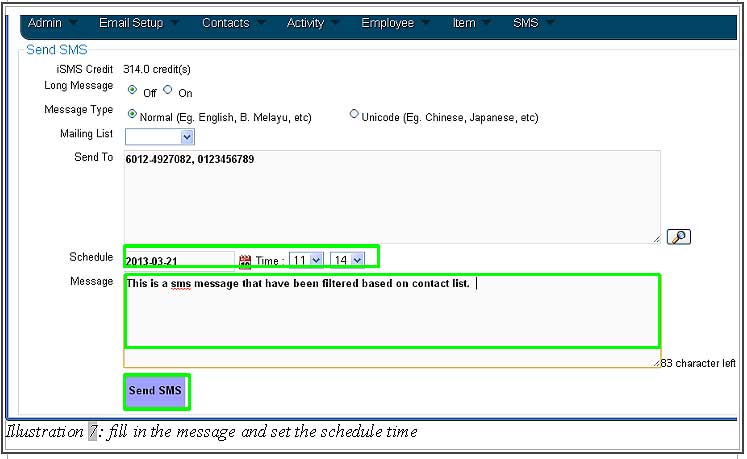iCRM has provided a functionality that enables you to send SMS or email to filtered contact list. This filtering process makes the selection of the contact group easier as you do not need to select each of your contact person from the list, one by one. You are able to select the group you would like to send the SMS or email to, within a few seconds.
Below is a demonstration on how to filter the contacts from contact list and send SMS or email.
1. Click on Contacts > Contact List. in your navigation bar.
Please click on image to view clearer.
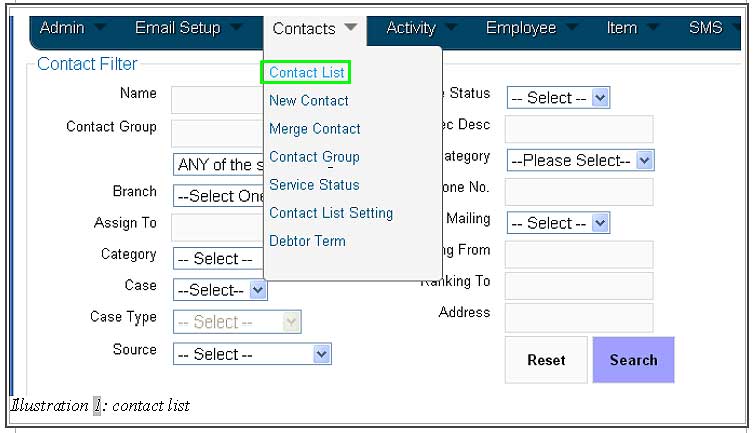
2. Click on the button beside the Contact Group in the Contact Filter. Besides that, you may also add in more details to filter your contacts specifically.
Please click on image to view clearer.
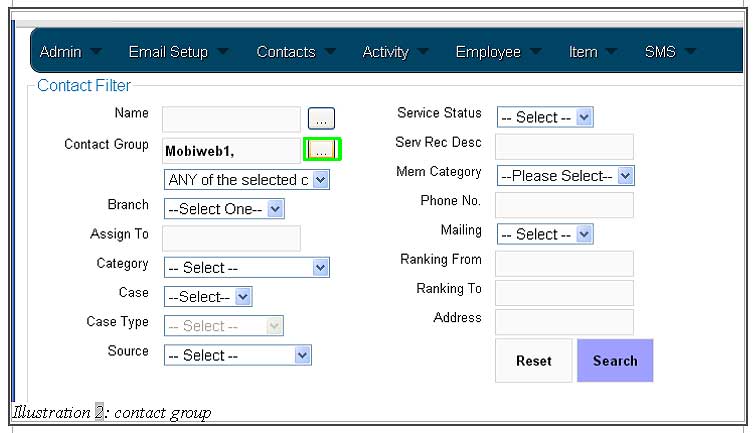
3. A window would appear. From there, select the group from the customer group list that you would like to send a SMS or email to. After that, submit the selection by click on Submit button.
Please click on image to view clearer.
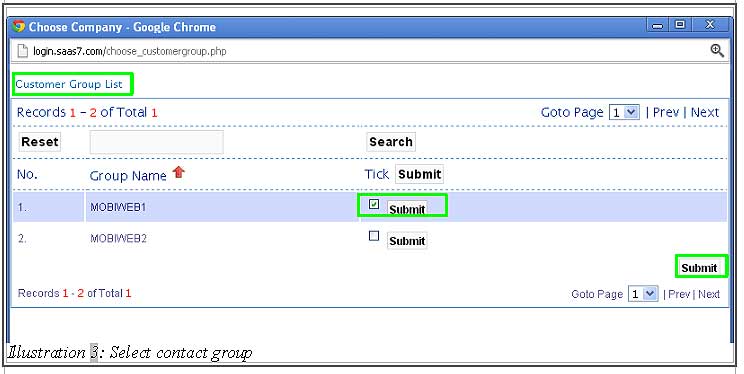
4. Next, click Search button after the group or other information has been selected for filtering process to take place.
Please click on image to view clearer.
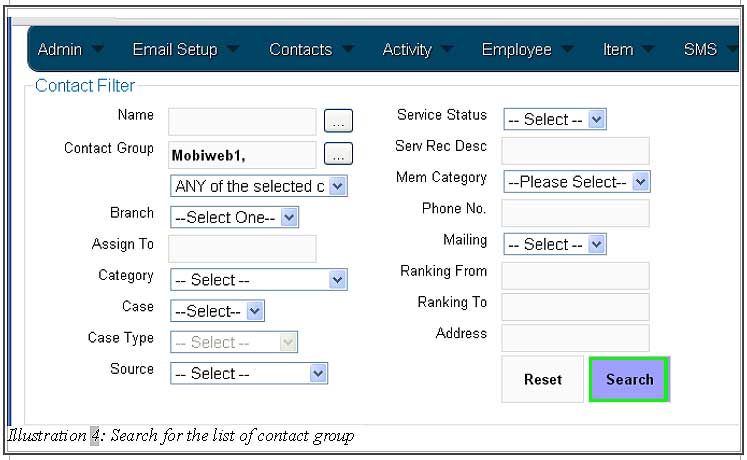
5. You are able to select all the contact person in the contact group by checking the box on a small column provided as highlighted in the illustration below.
Please click on image to view clearer.

6. You are now able to choose whether you would like to send a SMS or email to your contacts.
To learn how to send bulk email after choosing your contacts, please click HERE.
Please click on image to view clearer.
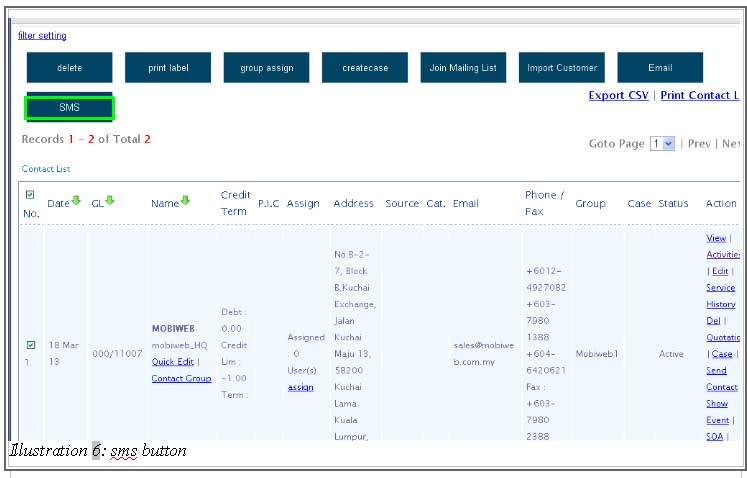
7. Type in the message that you would like to send and adjust the schedule time to blast out your SMS.
To learn how to send bulk email after choosing your contacts, please click HERE.