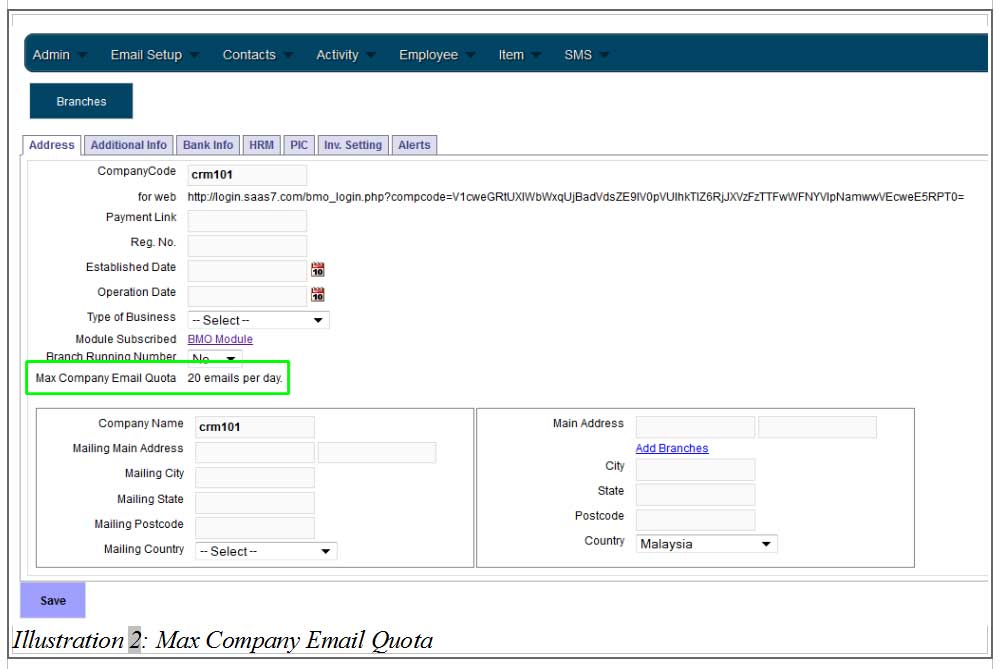CRM Malaysia has allocated 20 emails per day quota for every iCRM account. Account users will be allowed to send up to a maximum of 20 emails per day and this measure is taken to ensure no spamming occurs and avoid account suspension. The benefits of both sides will be protected.
The tutorial below will show you how to check for your company maximum email quota.
1. Click on Admin > Company Info.
Please click on image to view clearer.
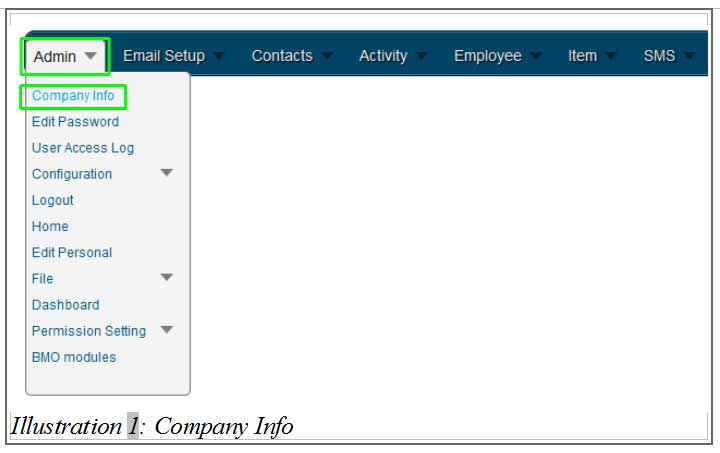
2. Scroll down until you see the maximum company email quota as highlighted below.
Please click on image to view clearer.