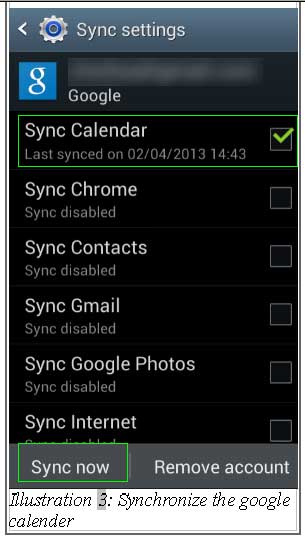With the help of CRM Malaysia, it is very easy to keep track of your schedules and events. Now, iCRM is improved further with the ability to synchronise with your Google Calender. This way, you can avoid duplicated event entries or schedules. All your iCRM events and reminders in the calender will be shown in the Google Calender.
Thus, this tutorial demonstrate how to synchronise your Android Google Calender to diplay iCRM event and reminders.
1.Before you could add the iCRM calender to your Android smart phone, you have to have a Google Account and synchronise with the Google Calender in your smart phone.
Go to Settings in your smart phone and select your Google Account in the “Accounts” listing. Please create a Google Account if you do not have one.
Please click on image to view clearer.

Please click on image to view clearer.
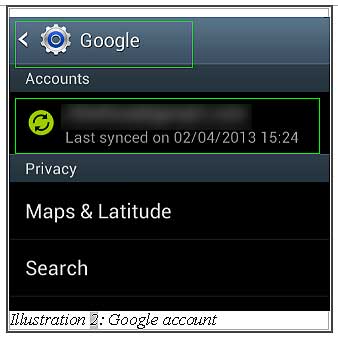
2. Press “Sync Calendar” check box to synchronise the Google Calender in your smart phone with your Google Account. Your Android phone will begin to sync and your Google Calendar will be populated in a short while.