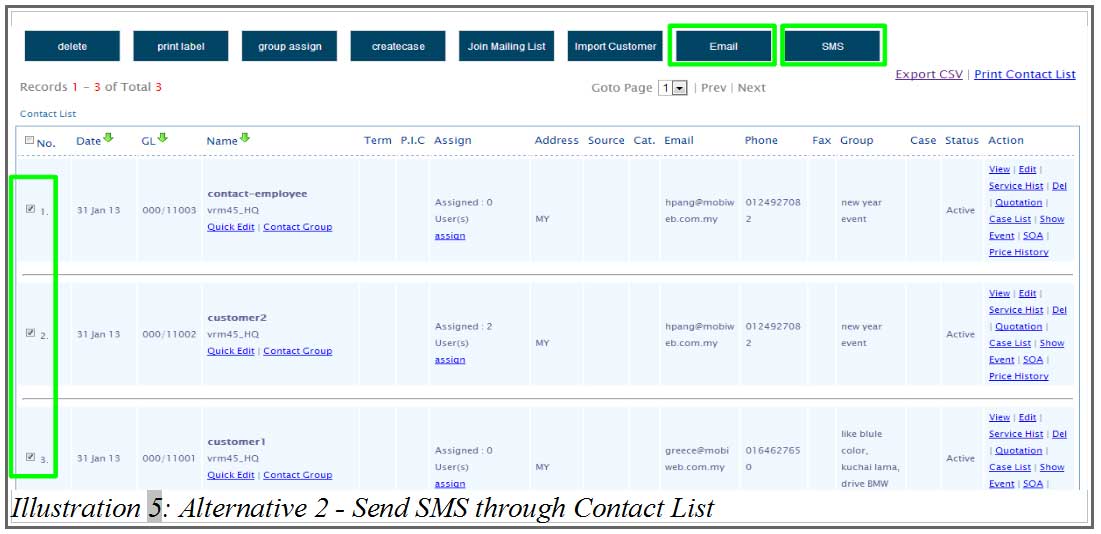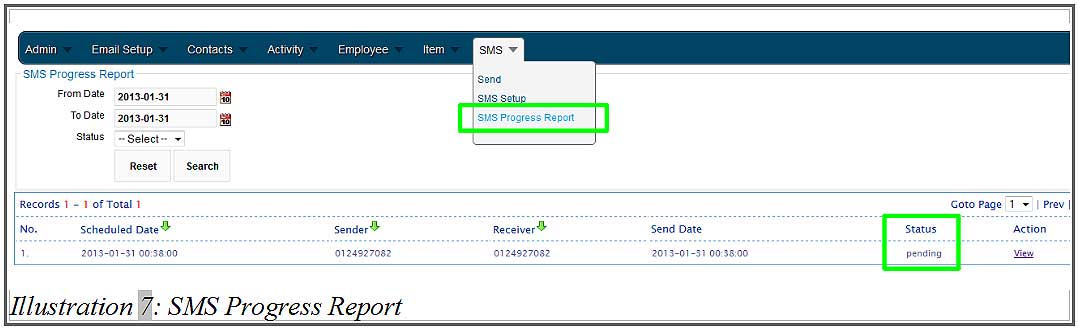CRM Malaysia does not only offer Email Marketing feature, we also include a powerful alternative Bulk SMS Marketing engine to fulfil your online marketing and sms marketing needs.
With 95 percent of text messages being read, SMS Marketing still represents the most cost-effective way to break through a group of competitors and lock your customer’s attention.
To understand more about iSMS Bulk SMS Malaysia, please visit http://www.isms.com.my.
1. Login to your iCRM account at http://www.icrm.com.my/loginregister/. You will notice that your SMS credits is 0.
To load your iCRM account with SMS credits, go to SMS > SMS Setup.
Please click on image to view clearer.
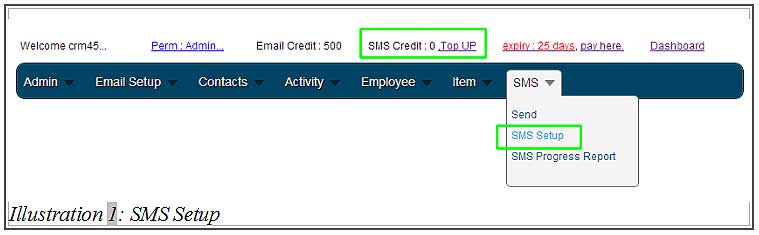
2. Fill in your iSMS account info. If you do not have an iSMS account, please register for an account at iSMS Website or click on “Top UP” beside the credit indicator above your menu.
Please click on image to view clearer.
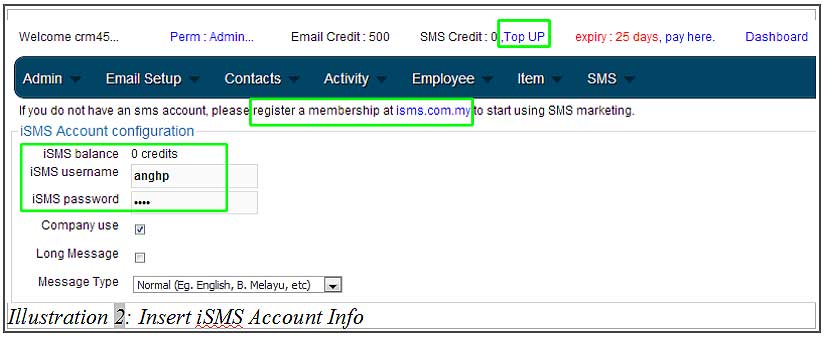
3. After inserting your iSMS Account Info, click “Edit” at the bottom of the page. Your credits will then be loaded into your iCRM account.
Please click on image to view clearer.
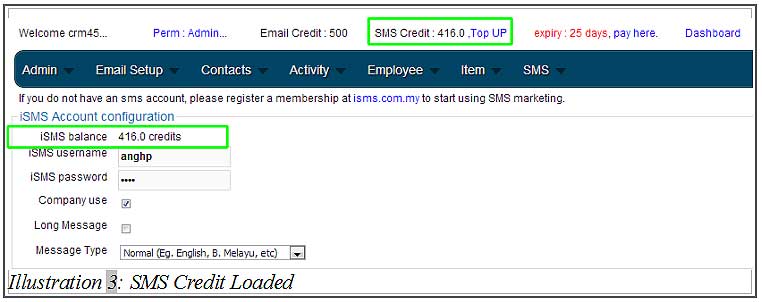
4. To send SMS, there are 2 alternatives. You can directly go to SMS > Send.
Please click on image to view clearer.

Alternatively, you may go to your Contact List, select the contact you would like to get in touch with and click “SMS”.
5. If you send SMS through your Contact List, the Sent To field will be filled with your customer’s mobile number.
If you came to this page directly after SMS Setup, you may insert the numbers manually (each mobile number must be separated by comma) or insert them by selecting a Mailing List.
- Long Message – If your message is longer than 153 characters, please select “ON”
- Message Type – If you are sending messages in Chinese/Japanese/etc language, please select “Unicode”.
Finally, insert your SMS content into the message text field.
Please click on image to view clearer.
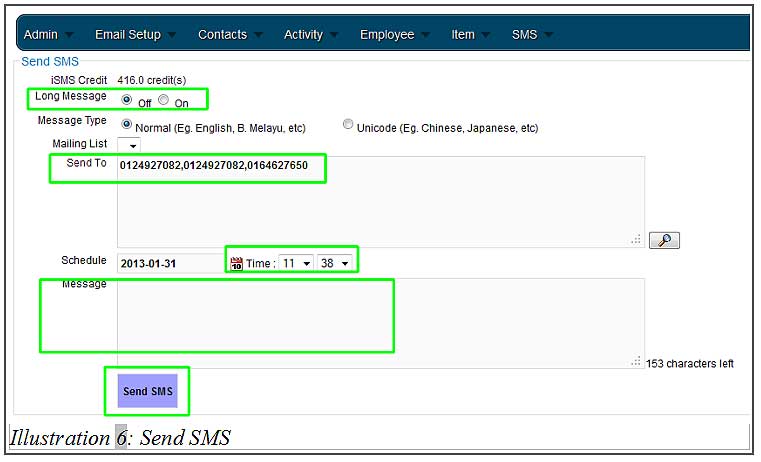
6. To view your SMS status, go to SMS > SMS Progress Report. The status will be updated from “Pending” to “Sent” after you refresh.
Several statuses can be found on CRM Malaysia’s SMS Reports:
- Sent
- Pending
- Delivered
- Undelivered
- Fail