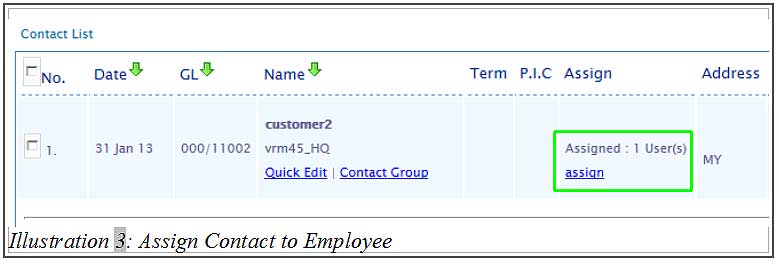Sometimes creating a public contact list is just not enough. iCRM’s main aim is to improve your business. Therefore, our online CRM system allows you to assign contacts to a specific employee or up to several employees for potential customer follow up. This will prevent you from loosing your potential leads due to miscommunication or human factor.
1. Login to your iCRM account at http://www.icrm.com.my/loginregister/ and go to Contacts > Contact List.
Please click on image to view clearer.

2. Select a username and click “Add”. Click “Save” when you have complete selecting users/employees to be attached to the contact.
Please click on image to view clearer.
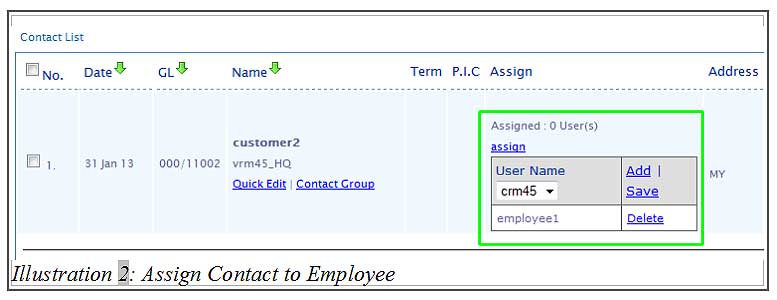
3. At the contact list, you will be able to view how many users/employee is attached to the contact. You may click on “Assign” to see who is attached to the contact.
Please click on image to view clearer.