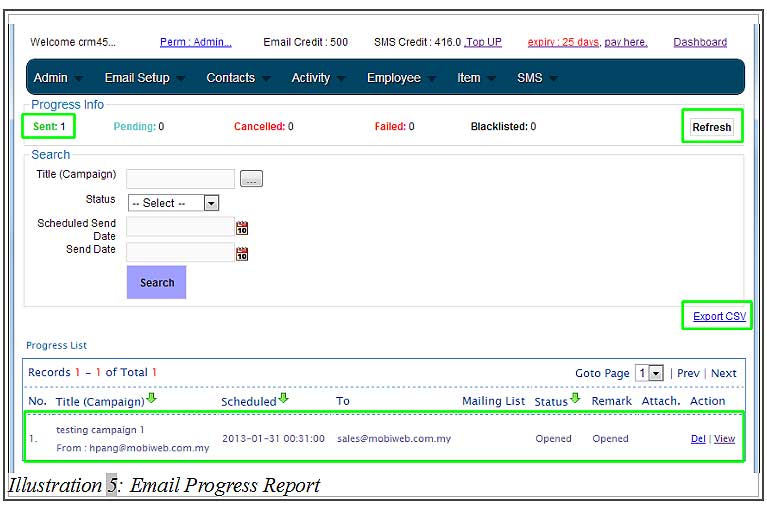CRM Malaysia’s email module provides comprehensive reports to keep track your email marketing campaigns. CRM Malaysia acknowledges the fact that your company may want to find out if the launched bulk email marketing campaigns is effective. The email progress report will help your marketing team to decide the next step to be taken and also your business’ direction.
The email status are reported based on the signal from the mail server.
Several statuses can be found on CRM Malaysia Email Reports:
- Failed
- Delivered
- Pending
- Opened
- Clicked
- Unsubscribe
- Abuse Reports
1. Login to your iCRM account at http://www.icrm.com.my/loginregister/. Go to Email Setup > Progress Report
Please click on image to view clearer.
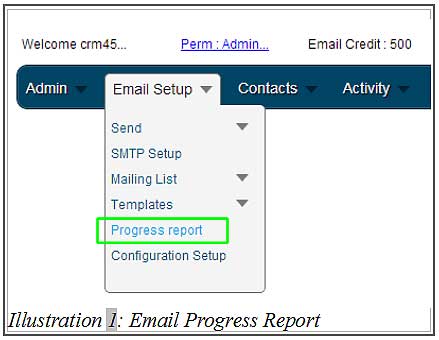
2. All emails you have sent will be listed as below. The emails will be which you have just sent will be marked “Pending”.
You may click “Refresh” to update the email status.
Please click on image to view clearer.
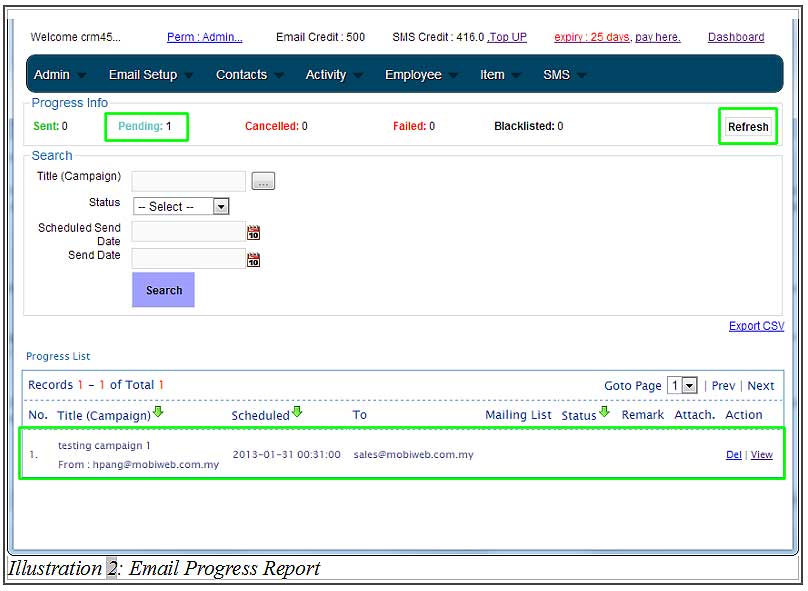
3. The emails will update it’s status to “Sent” after our mail server sends out the email.
Please click on image to view clearer.
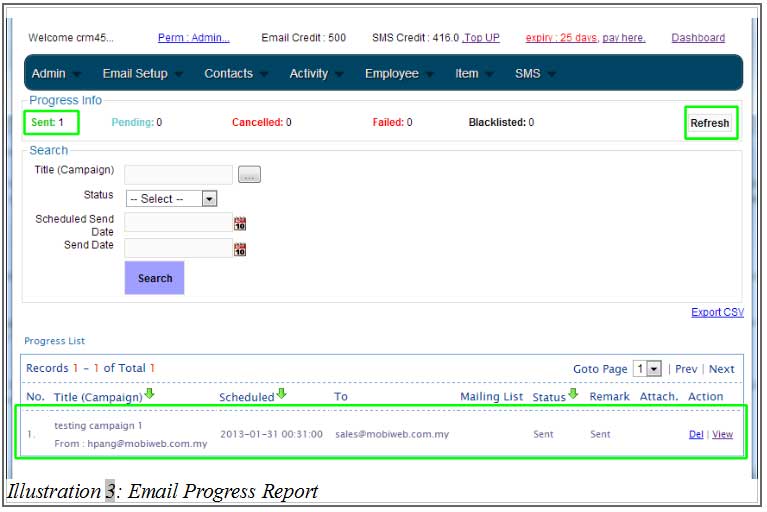
4. The recipient will then receive the email.
Please click on image to view clearer.
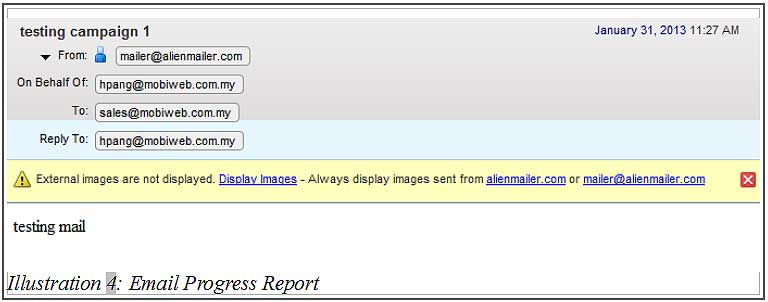
5. If the recipient opens the email, CRM Malaysia’s email progress report will update the email’s status to “Opened”. Similarly, you may click on “Refresh” to update the list.
To export your email progress report, click “Export CSV” and a CSV file (email report) will be downloaded.
[hr]