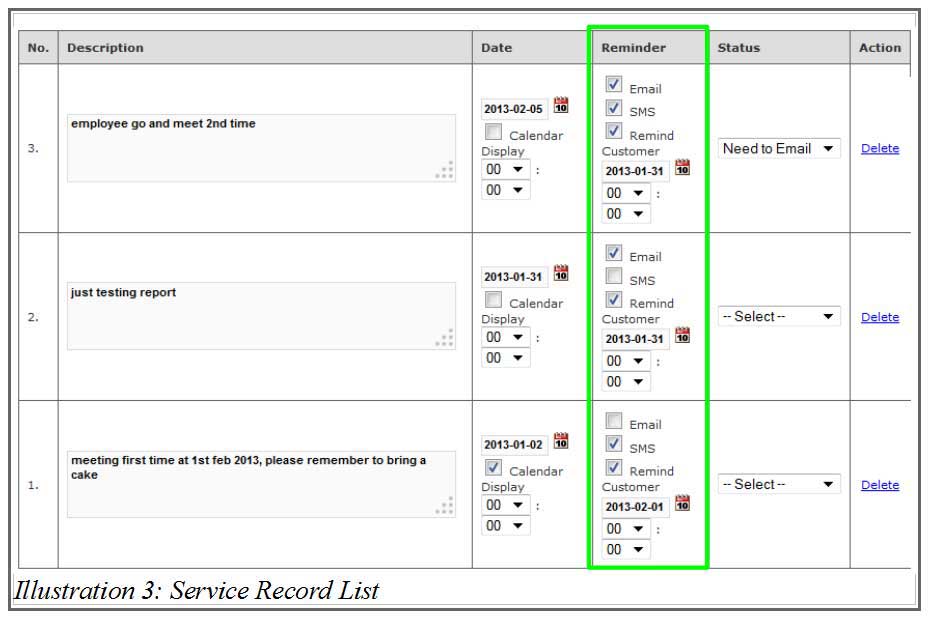CRM Malaysia foresee the potential of storing customer’s and prospect customer’s information centrally and shares the information to all departments and management team.
This will enable the company to have a complete view of their customer interaction with your sales person or agents. Reminder functions are added to allow them to follow up and send email notifications / SMS notifications about your company activities or product launch. Fully synchronising your sales team or agents with your customers using CRM Malaysia’s automated task notifications and tracking system.
Besides using Service History Reminder for business promotional use, you can also adapt it for general use in your company. Perhaps your company car’s road tax is about to expire but its still a few months away from the current date. You can set a reminder for that. Emails or SMS will be sent out to remind you about the important task upon the date you have set previously.
1. Login to your iCRM account at http://www.icrm.com.my/loginregister/. Go to Contacts > Contact List.
Please click on image to view clearer.
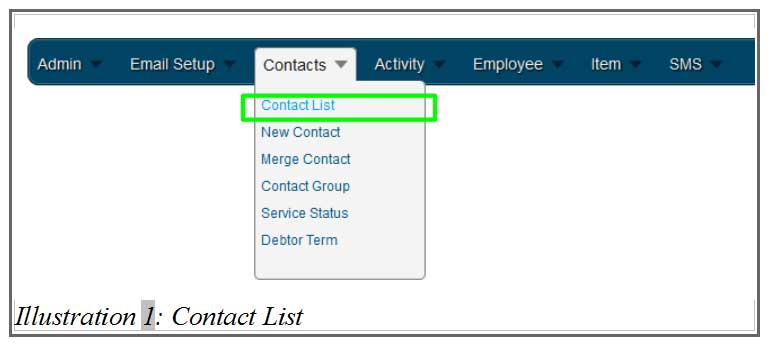
2. Scroll down until you see your list of employees. Click “Service History” as shown below.
Please click on image to view clearer.

3. At “Reminder” column, you may start to set the details of how you want yourself and your customers to be reminded. You may select remind by email or SMS.
For example, if you select different reminding method combination, the outcome will be as follow:
| Remind Method Combination | Results |
|---|---|
| Email + Remind Customer | The person assigned to the contact and customer will receive an email reminder. |
| SMS + Remind Customer | The person assigned to the contact and customer will receive a SMS reminder. |
| Email + SMS + Remind Customer | The person assigned to the contact and customer will receive email and SMS reminders. |
| Email + SMS | The person assigned to the contact will receive the email and sms reminders. |
Note: Please remember to set the date to be reminded.