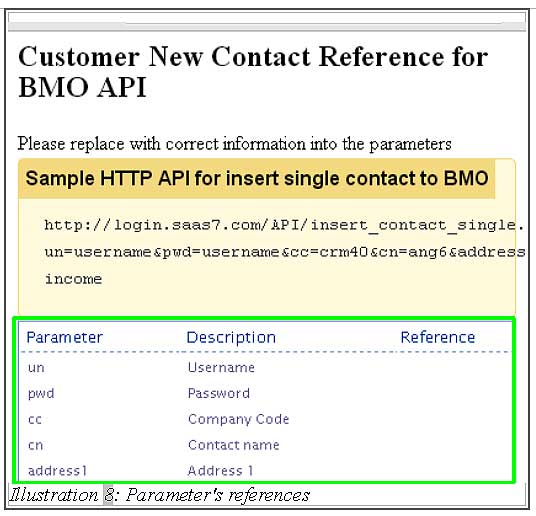CRM Malaysia allows you to add a new customer contact reference using iCRM API keys. However, you are required to create a HTML file and a PHP file before you are able to add any new customer contact references.
Below is a short tutorial on how to add customer new contact using CRM Malaysia’s API reference keys.
1. Firstly, you have to create a HTML file as shown below. Save the HTML file.
Please click on image to view clearer.
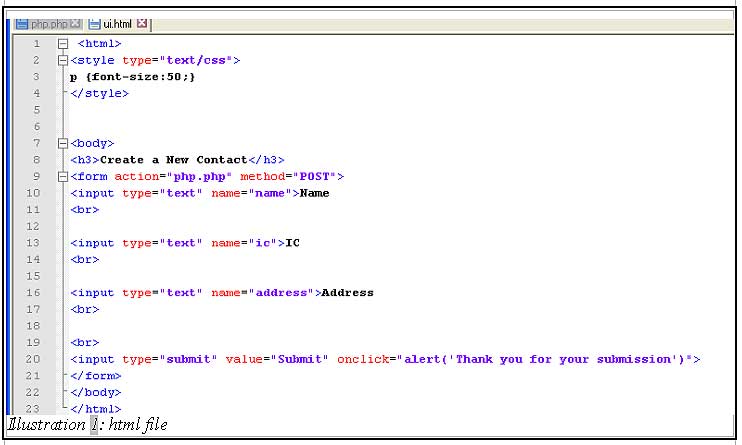
2. As the HTML file is created, a form will display as illustrated below.
Please click on image to view clearer.
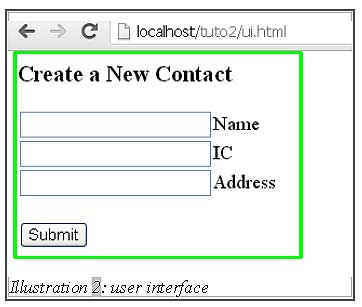
3. Next, you have to create a PHP file to send information entered in the form, to the server. You have to fill in your own username, password and company code as well as the new contact detail in highlighted column on the illustration below. Save the PHP file.
Please click on image to view clearer.
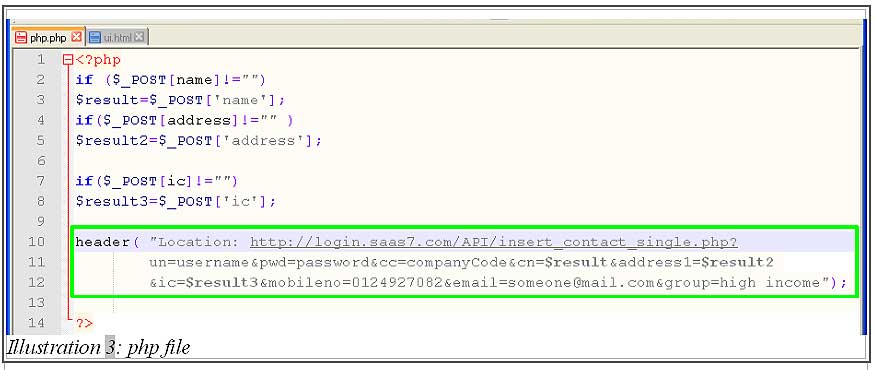
4. Enter the information of the new contact in the form you have created. Press submit button to send the information to server to process.
Please click on image to view clearer.
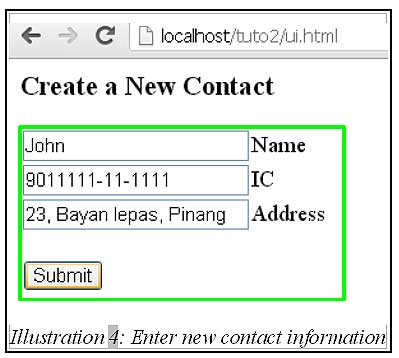
5. A message would appear to thank you for your submission. Click “OK” to dismiss the message.
Please click on image to view clearer.

6. If the information is successfully inserted, a message will appear to inform you that the information is successfully inserted into the system.
Please click on image to view clearer.
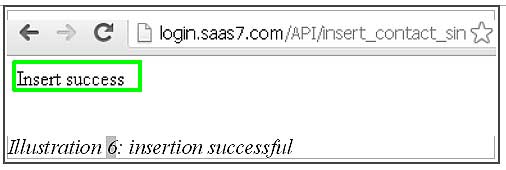
7. You are now able to view the newly created contact in your iCRM contact list.
Please click on image to view clearer.
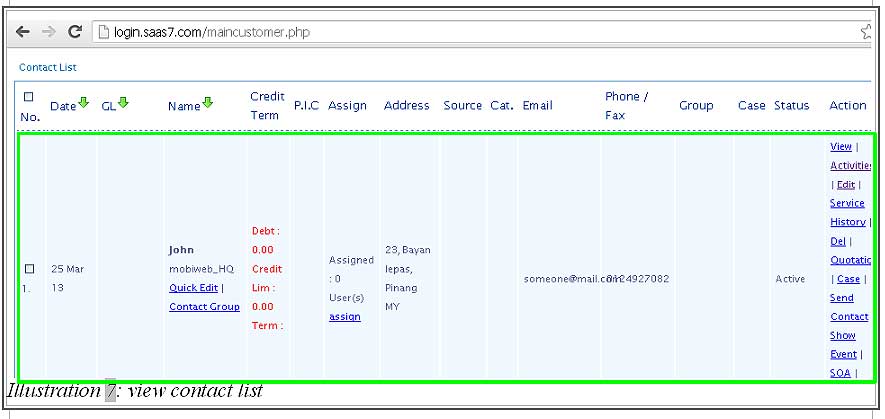
8. There are other API keys you can use for your application such as gender and other parameters that are available in HERE