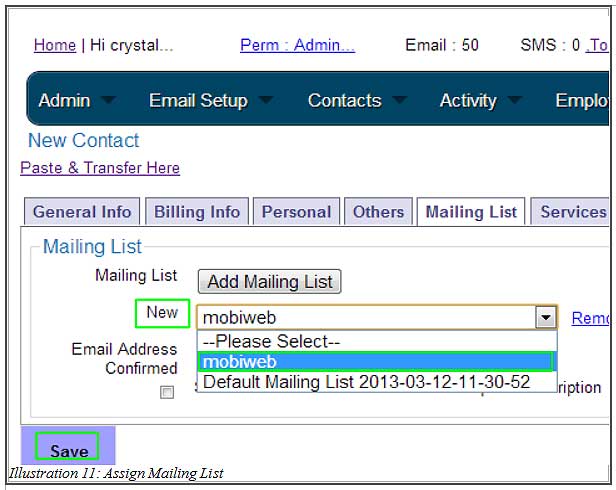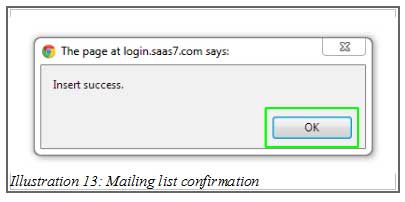CRM Malaysia has a function for assigning your customer contacts to any mailing list. This function enables you to
create multiple groups for different notification or promotional purposes. It can also be used to group your contacts accordingly to avoid repetition of sending emails to the same person.
Thus, we would like to demonstrate to you on how to assign contact to mailing list in this tutorial.
1. Firstly, go to Contacts > Contact List . From here, you would be able to see a list of your contacts. At the last column of all the contact person’s detail, there is an Edit button which enable you to edit the information of the contact.
Click Edit, and there would be a few menus appearing at the top. Click on the Mailing List menu and select from the mailing list that you would like to assign the contact person to. Then, Save the detail edited.
Please click on image to view clearer.
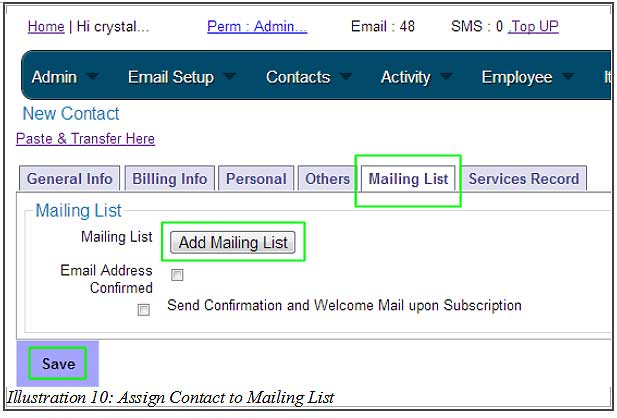
2. Next, a confirmation message would appear and request your confirmation.
Please click on image to view clearer.
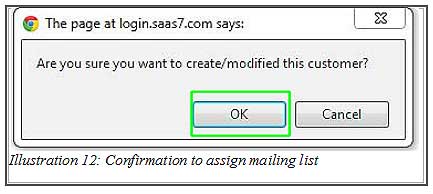
3. A message would show up to inform you that the insertion is successful. Click “OK” to dismiss the message.
Please click on image to view clearer.