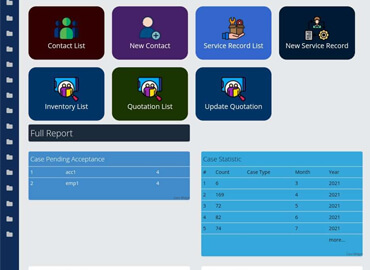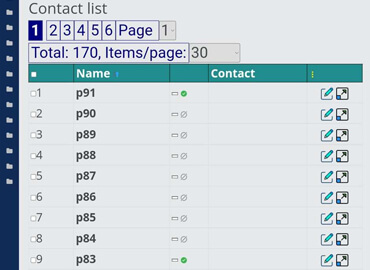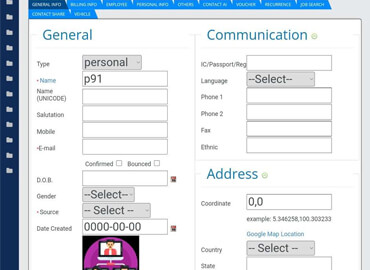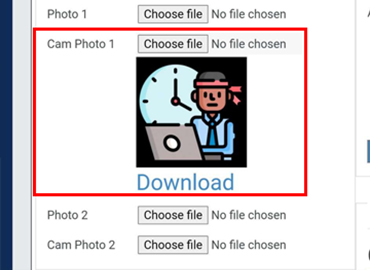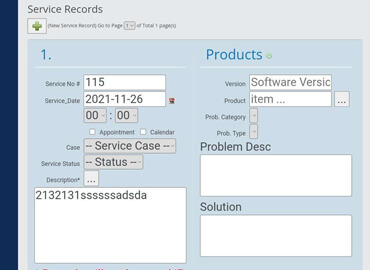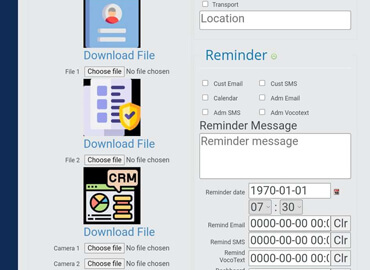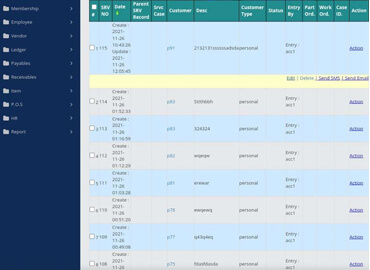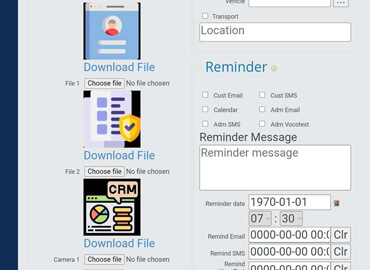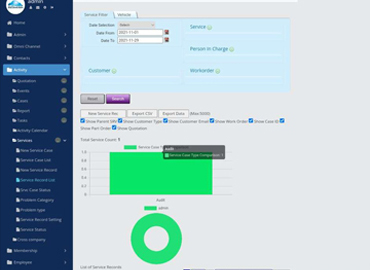Service Record
Each service record can upload 4 files. The file is stored inside your Google Drive and managed by the iCRM. You can use phone camera to capture image and upload directly if you open the page with mobile phone.

iCRM Mobile Login
Our iCRM system is accessible through mobile browser. You also can request others to add in
service record.
For example, you can send out the link to others like this:
“I have created the contact, please add service record later.”
https://login.bmo.my/maincustomeradd.php?process=V2xkU2NHUkVTWGROYWtWNFRWUkpNZz09&customerid=VFZSVk1FOVVTVFZPYWtsM1RXcEZlRTFVU1RJPQ==
The user will need to login to the same company code to edit the service record.
Service Record Layout on Mobile Phone
Contact list can be edited and relevant attachments can be added directly, and accessibility anytime, anywhere through the phone.
Service Record List on Mobile Phone
Users can find previous service record and edit directly from their smartphone.