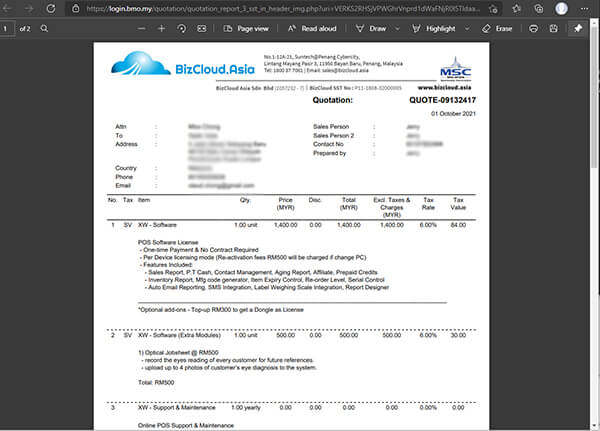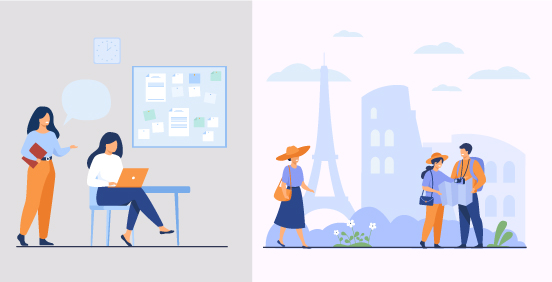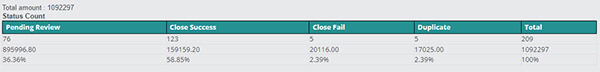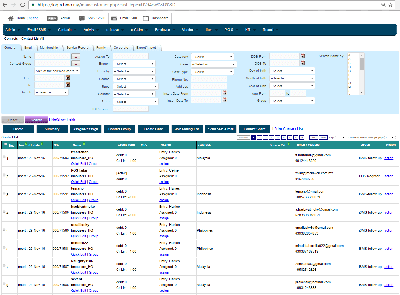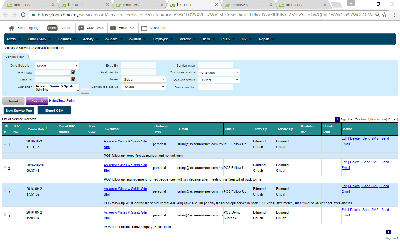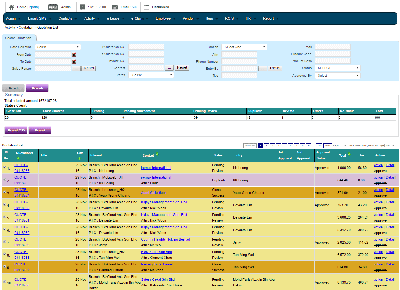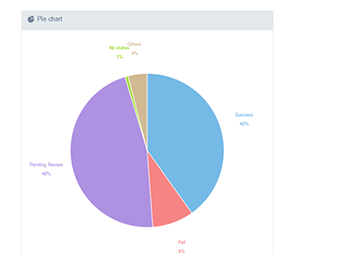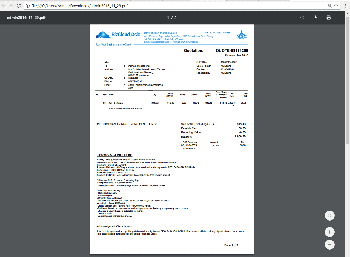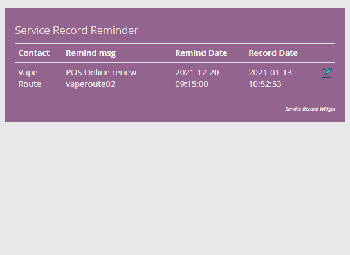Tools to Manage Contacts in Quotations
Normally, only a small percentage of customers will accept your initial quote. Therefore, salesperson will fine-tune the quote after the second round of negotiation with customer, giving more discounts or revised payment terms. A number of different versions of the quotation document will be created until the sale is closed. When a sales colleague goes on vacation and another colleague takes over their responsibilities. iCRM quotation management helps you keep your customers in check at all times.
- You can generate quotation for your customers directly from the system.
- Each quotation is tagged with quotation status.
- You can have real-time quotation status report such as “How many quotations are still pending this month?”
Managing with the BMO Cloud
By using a combination of quotations and service records for each customer, you can run your business smoothly without worrying about data and systems not integrating or being at the tip of your fingers as all info will be available to you at the BMO cloud. You can now even manage your Sales Personnel, review quotes and enhance on Customer Service all from the ever convenient cloud.
- Own Contact List
- Each employee will get a unique login username and password. They will have their own contact list to manage which is separate from others. The admin can configure this list to be shared among employees.
- Handle customers service history efficiently
- Create service history based on the customer.
- The service record is a very comprehensive and contains information about the task done for that particular customer. It can be created by many, assigned to many, and have many reminders.
- Generate quotations from the system effortlessly.
- The employee can generate quotations directly from the system into a PDF file.
- There are various quotation status for easy reporting purpose.