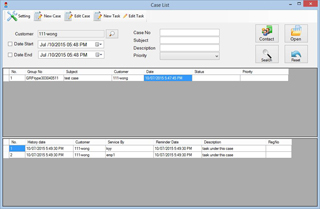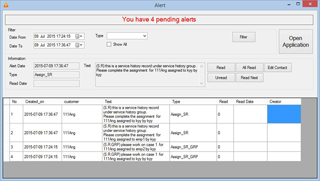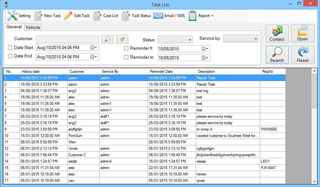Service History Group, Service by Customer
With the enhanced functionality of Service History Group and Service by, it can help you to deliver better customer experiences as it provides one consolidated view which focus on their customers rather than identifying one by one in the system. Thus, it increases the work productivity and customer satisfaction.
Create New Task
You can create a new task by specifying the customer, date, case no, status, item code, reminder, task description, and also allowing you to add service by (person).