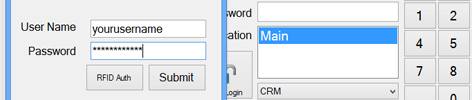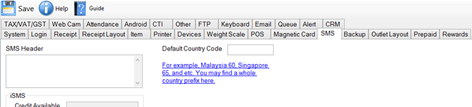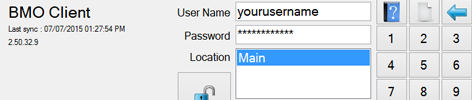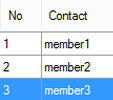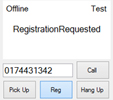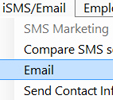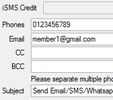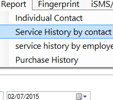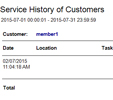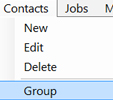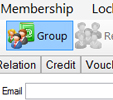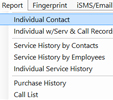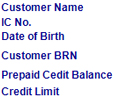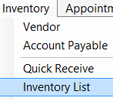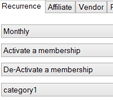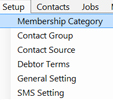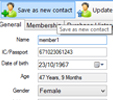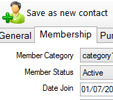Needing a way to organize and keep track of all your clients, customers and employee details? We are offering a 2-in-1 package for your company, making things easier while increasing efficiency. You can record all customer details and use it to contact them directly from the CRM System via the iSMS service,SMS texts and Email.
What can you carry out in the CRM System with iSMS features?
 Manage customer contact details systematically
Manage customer contact details systematically
 Communicate with all clients or groups via VoIP feature
Communicate with all clients or groups via VoIP feature
 Keep track of past services for specific clients in a service report
Keep track of past services for specific clients in a service report
Industries that can benefit from using the CRM System with iSMS Features

Call Centers
Notify clients on updates
Inform users on promotions
Get feedback from customers

Banks
Send notification on transactions
Payment due date reminder
Keep records of bank loans

Retail
Keep track of inventories
Provide membership benefits
Inform customers on sales etc

Courier
Store records of client details
Track parcels ordered by buyers
Record payments by customers

Service Agents
Manage customer details
Keep track of all services
Maintenance reminder

Property
Group buyers into categories
Include buyers top locations
Notify clients on properties
How do you use the CRM Software with iSMS Features?
Step 1:
To fully utilise all features provided by the CRM System, you must register at all THREE websites:
How do you use CRM Software Features?
VoIP Call Feature
Select a contact/ group. Click on the “Call” and “Reg” buttons in order to call your clients via VoIP while including remarks. View More »