CRM Malaysia enables you to upload files to the iCRM system. Besides being able to see all the files that you have uploaded to the system, you can also see CRM’s HTML task files.
In this tutorial, we will demonstrate on how to show all the CRM task files that you have uploaded to the system.
1. Click on Admin > File > Upload Document on your top left corner of your browser in the bar menu.
Please click on image to view clearer.
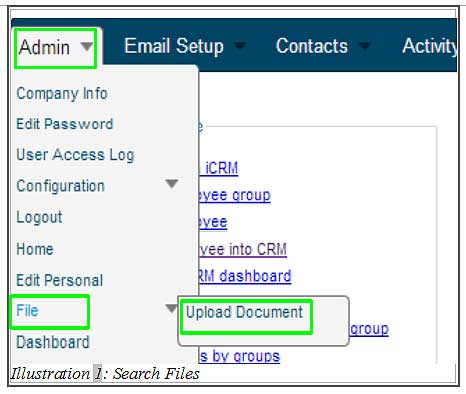
2. After clicking on crm_task, all your task files would appear as illustrated below.

