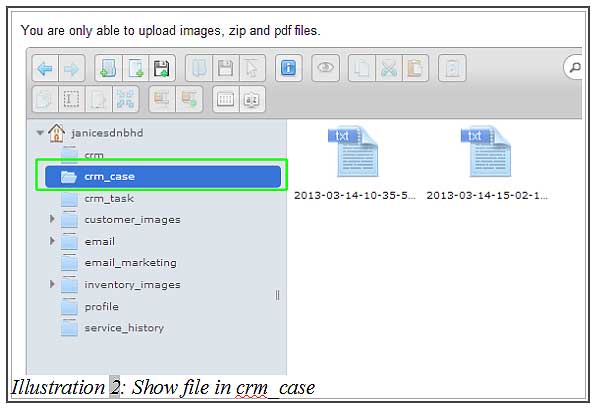By using CRM Malaysia system, case files are automatically created by the system and uploaded into a folder. You can search for your case files in crm_case folder. Your case files will be contained in the folder.
A few steps will show you about how to show your case file.
1. Click on “Upload Document”(Admin > File > Upload Document). in your navigation bar.
Please click on image to view clearer.
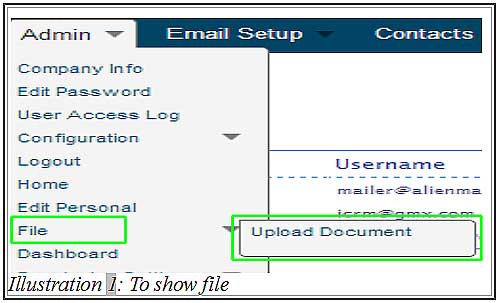
2. Click on “crm_case’ at the left side of your browser to show out your uploaded file.