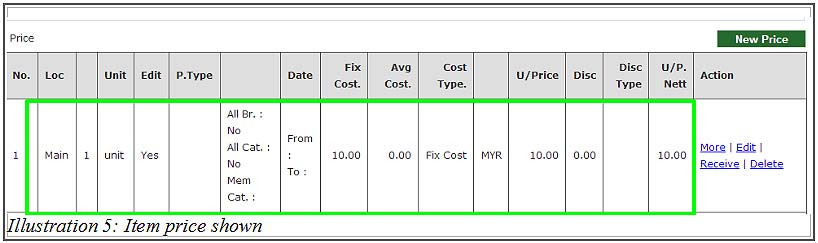iCRM has tried to integrate commonly used functions and features. The Item Price in our online CRM system allows you to set various prices for 1 item.
- Selling Price
- Net Unit Price
- Agent’s Price
- Discounted Price
- Cost Price
With such price segregation, you can keep track of your products and control its pricing to accommodate multiple situations. As we all know, accessible and comprehensive pricing will attract more customers.
To add item price, user need to go through the simple guide as shown below.
1. Click on Item > Item list to view the list of item and click Prices to start adding the price .
Please click on image to view clearer.
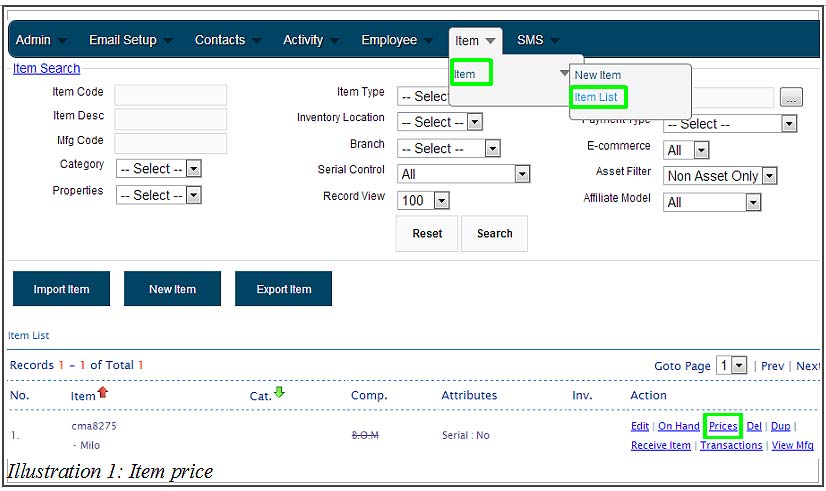
2. Click on New Price.
Please click on image to view clearer.
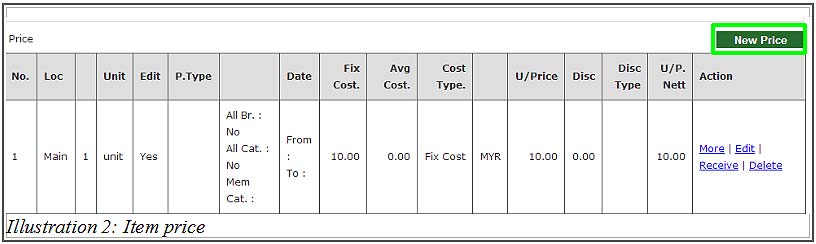
3. Add the Price Unit, Price(Selling), Net Unit Price and then Save.
Please click on image to view clearer.
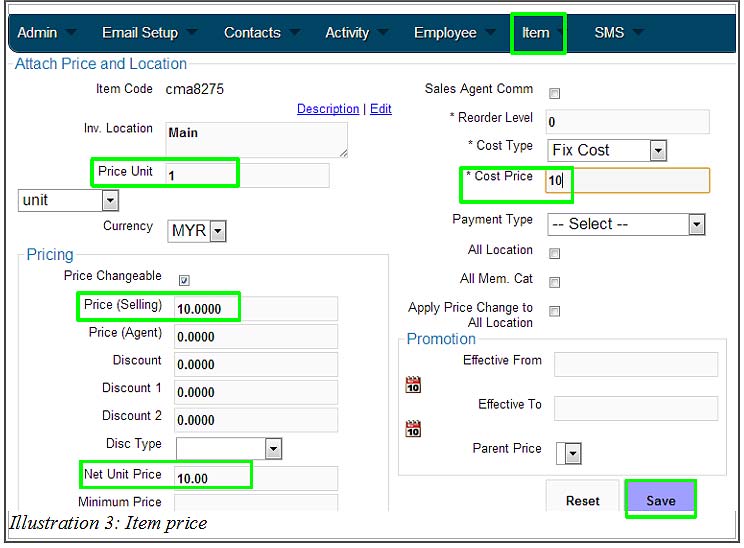
4. Click OK to save the price you have inserted.
Please click on image to view clearer.
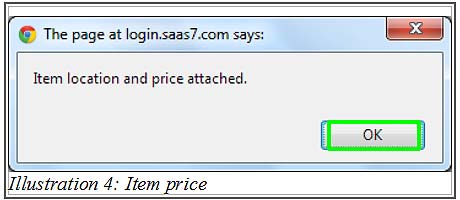
5.The item price will be shown as figure below.
Please click on image to view clearer.