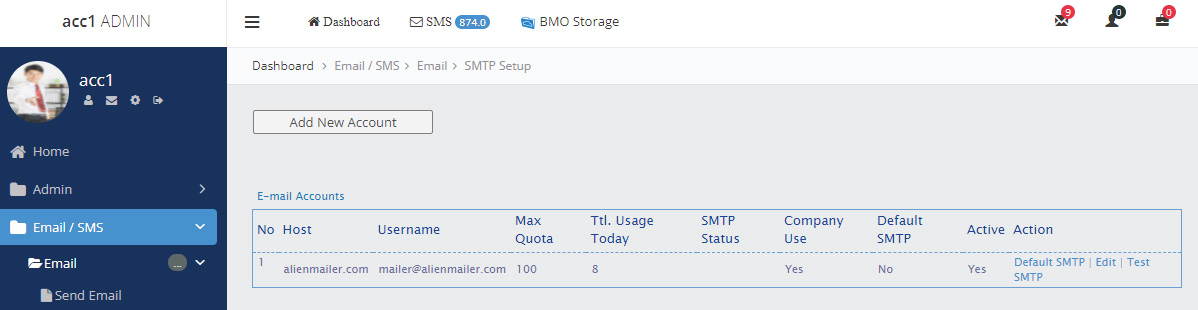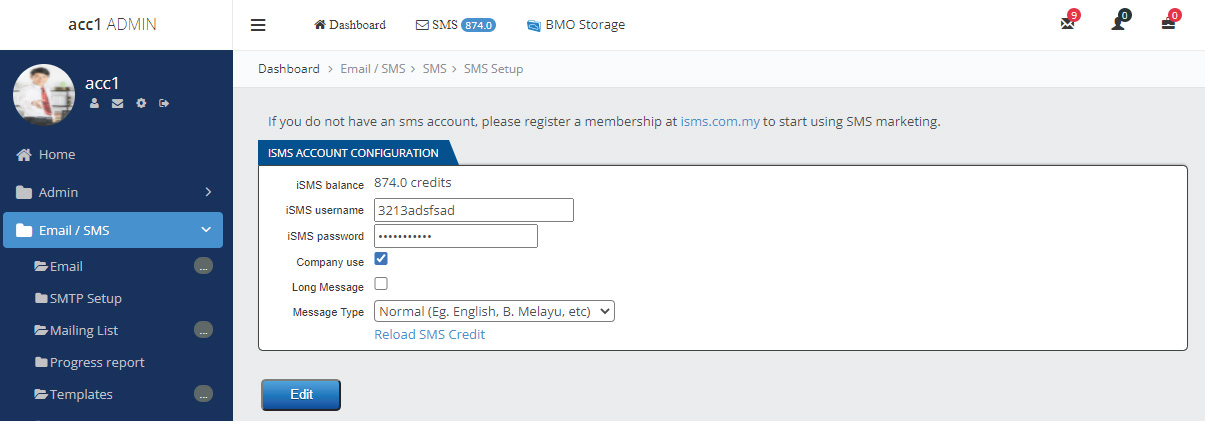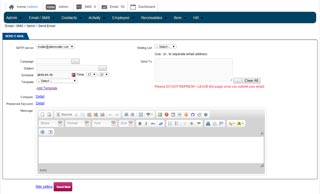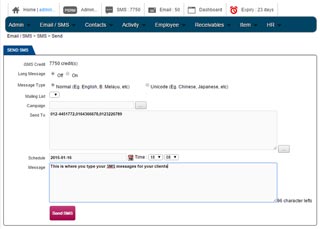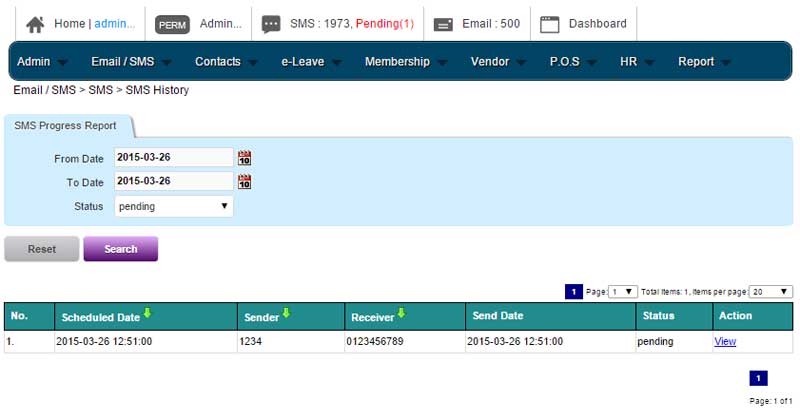SMS and Email
- SMTP accounts refer to the email server that is being used in the system. You are recommended to set your SMTP server to fully utilize the email alert service.
- Send SMS can be done by selecting contacts to send SMS. The SMS function is powered by iSMS.com.my.
Sending Emails and SMS to Your Clients
Easily send bulk emails and send bulk SMS directly from your contact list to your customer base. Email marketing and SMS marketing will not only be a breeze but also to improve client relationship as well!
To Send Email
Emails can be sent directly, saving time and increasing productivity, all in one place. Just go to Email/SMS > Send > Send Email.