BMO is a cloud application design for small and medium enterprise. It is software that covers online inventory management system, online client relationship management system, online email marketing, online SMS marketing, online membership management and online accounting system.
Registration is free and has 30 days free trial. Users can make payment to continue using credit cards or bank in directly, any time during the trial period.
To register an account to start using iCRM, please visit registration page at http://www.icrm.com.my/loginregister/
The registration process is simple.
Please click on image to view clearer.
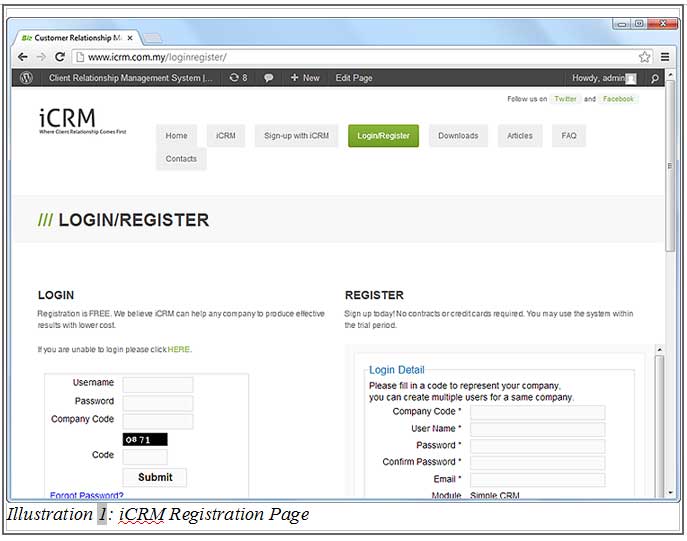
1. Fill in the form at http://www.icrm.com.my/loginregister/.
Please take note that your company code is unique through out the whole system. Every company that register with BMO will have to provide one unique company code for login purpose while registration.
Please click on image to view clearer.
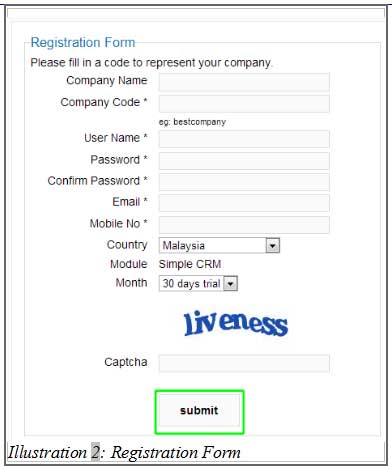
2. Click “Submit” and a confirmation email will be sent to your email account. Then, check your email and activate the account by clicking the link provided in the email.
Please click on image to view clearer.
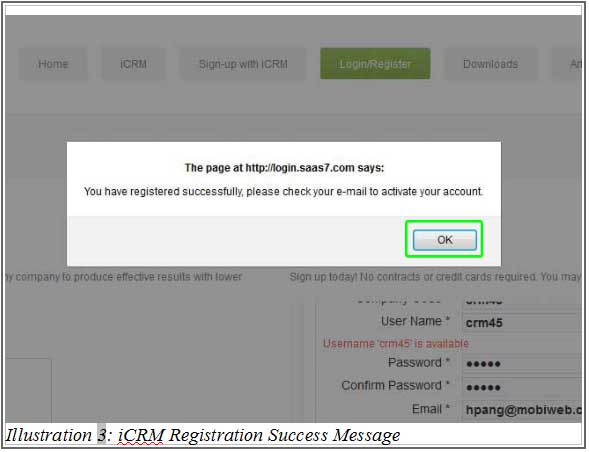
3. Check your email and activate the account by clicking the link provided in the email.
Please click on image to view clearer.
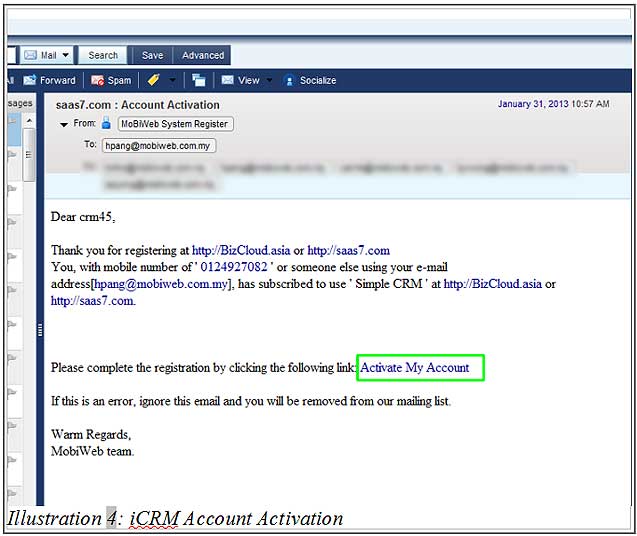
4. Login to use iCRM with its features. All administrators and employee will use the same company code.
[hr]

