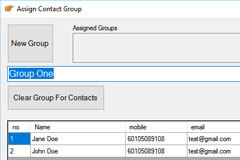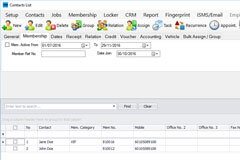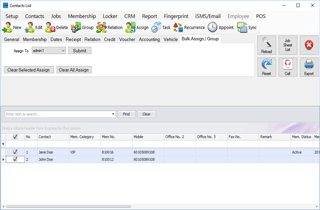Managing your contacts via the CRM platform, is important to help make the process of doing business even easier. Once you have contacts placed in the appropriate contact Groups, Memberships and assign different administrators to these groups, it helps spread the right information to the right team for immediate action.
Groups
Manage contacts by organising them in Groups. Select the “New Group” button and name the group. You can assign groups to individual contacts via the contact list by selecting the “Assign” button. This helps you assign a person in charge to that particular group for fast service and high closing rate.
Memberships
The iCRM system also allows you to manage contact through membership. Manage membership subscribers from the membership tab. Filter active member or find members with their ref no. This makes the process of locating membership information so much easier and reduces service time for you and your team.
Assign Contacts to Different Administrators (Employees)
In managing contacts, it is a good practice to assign single or multiple contacts to administrators. The runner application will prompt when users are assigned. This helps to share the responsibility amongst team members and better manage the fast service time for clients/members.