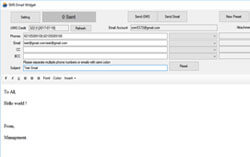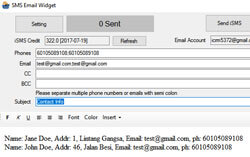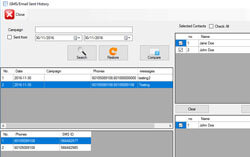Interact with Contacts via SMS and Emails
Our iCRM system allows for easy interaction with contacts via SMS and Emails. An easy communications channel builds stronger respect, understanding and most importantly trust with your clients and prospects.
Send SMS and Get SMS Reply via iCRM
We have many platforms and methods to choose from. One of which is communicating through SMS. Select numbers from your contact list to send bulk messages to your clients. You can review SMS replied via the system as well without having to actually use the mobile.
Send Emails via Contact List
Another key method in communicating is to send emails directly from the contact lists. Save time by sending emails directly and having one less application or software open.
Get SMS Response from Customers
The iCRM communications platform also allows you to get SMS responds from your customers. Your customer only needs to follow this step to send the message. Send SMS “AT HP test1” to 63001. All responses will be retrieved and linked to the contacts section in the database.
Send Contact Information to Administrators
Easily share information with administrators via the platform. Send out contact information by simply choosing the “Send Contact Info” function to the right administrator.
Compare SMS Sent and Continue the Campaign
Use compare SMS to find contact numbers that are not being sent. You can choose “restore compared”, to easily send the campaign message to these numbers only, without resending in bulk to other numbers that have already gotten the message. This feature saves time and helps increase efficiency while reducing errors.