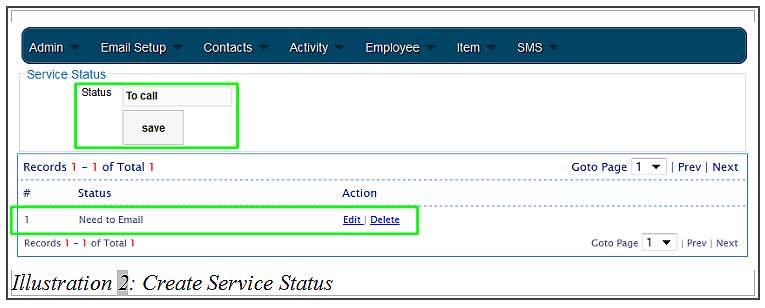Delivering consistent and efficient service is very important to retain your customers as well as increasing customer loyalty. If you are able to meet your customer’s demands, profitability increases too.
To track and maintain customers, CRM Malaysia has added a new function, “Service History Status”. It allows your sales person or agents to mark their customer contacts with appropriate status for immediate action and avoid loosing your prospects.
1. Login to your iCRM account at http://www.icrm.com.my/loginregister/. Go to Contacts > Service Status.
Go to Contacts > Contact List and click on the button shown below.
Please click on image to view clearer.

2. Type a status (e.g. To call, Need to email, Out of country, etc) and click “Save”.
[hr]