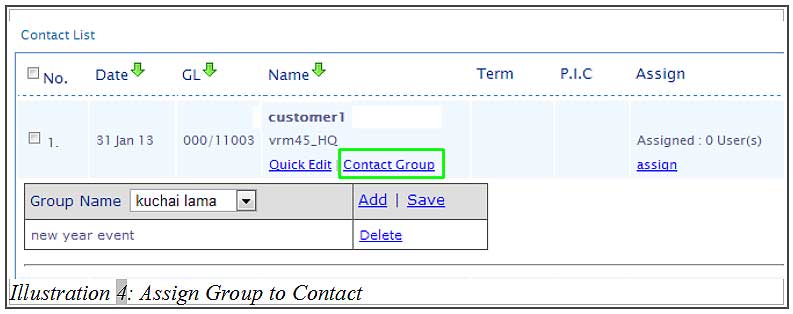Creating a contact list in your online CRM System is very useful when you need to have a better idea of your customer’s background, how their business relates to us and what are next steps we should take to secure the lead.
With the ability to sort and view interesting segments of your customers, you will be a step forward in improving your business flow.
Our iCRM contact list can be configured for each sales person or employee accordingly. The contact list will be shared across your iCRM account (as well as your employee’s) as well as multiple modules and documents including:
- Quotation
- Invoices
- Receipts
- Cases
- Tasks
1. Login to your iCRM account at http://www.icrm.com.my/loginregister/ and go to Contacts > New Contact.
Please click on image to view clearer.
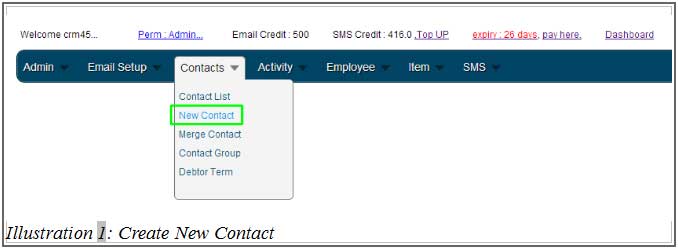
2. Insert your customer’s information in “General Info” and click “Save”.
Note:
You may authorise multiple employees to see or edit the contact by selecting your employee’s username in “Contact Authorise To”.
The same steps apply to “Contact Group”. By adding multiple groups to the contact, you will be able to sort them better.
If contacts are created by employees who are logged in their own CRM account, the contact is automatically assigned under that employee.
Please click HERE to learn how to create Contact Groups.
Please click on image to view clearer.
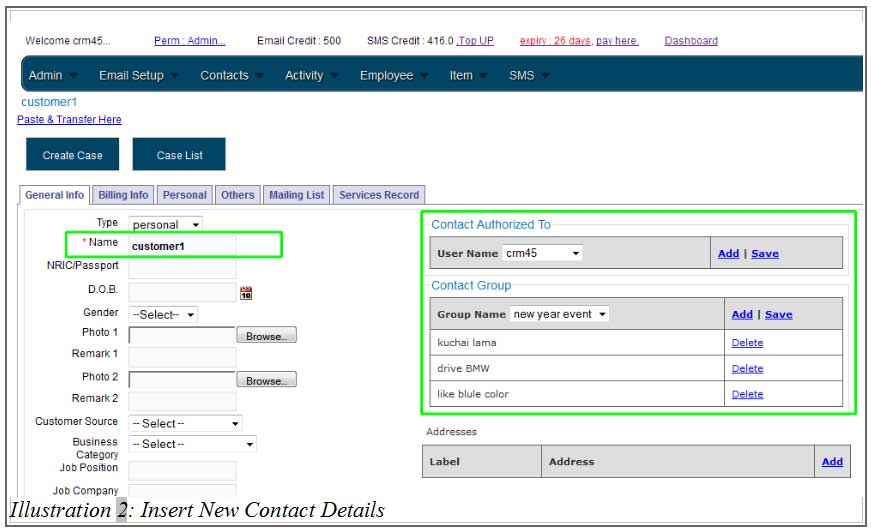
3. Go to Contacts > Contact List to view your contact listing.
Please click on image to view clearer.
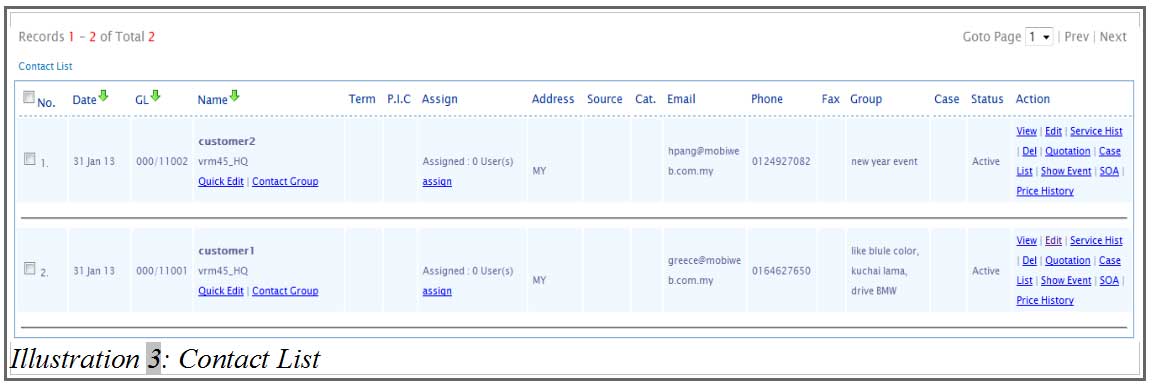
4. If you forgot to assign your contact to a group in Step 2, you may assign it after saving the contact. Click on “Contact Group” as shown below.
Followed by selecting the group, click “Add”. You may repeat this step to add multiple contact groups before saving. Finally, click “Save”.
Please click HERE to learn how to create Contact Groups.
[hr]