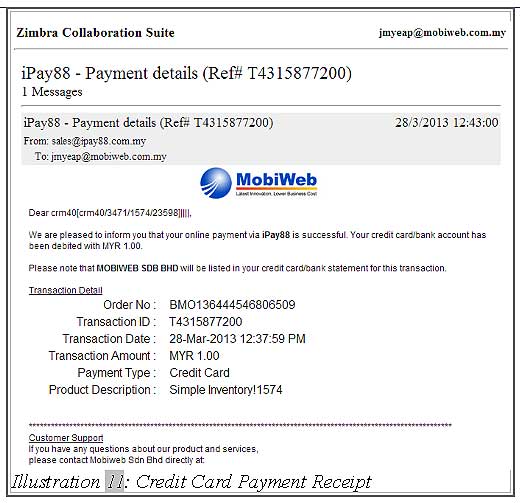In CRM Malaysia, you can add more modules to your iCRM system even after you have subscribed to the iCRM system. CRM Malaysia allows you to add-on various modules so you can make your business as versatile as possible to increase customer retention and accommodate existing customer’s needs.
Below is a short tutorial on how to subscribe additional modules and make payment through CRM Malaysia’s payment gateway.
1.Go to Admin > BMO Modules to add the additional modules that you prefer.
Please click on image to view clearer.
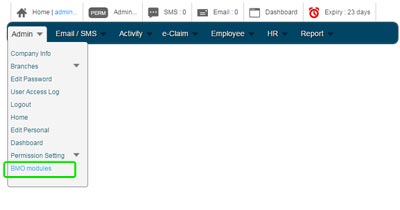
2. You could see that there is a list of available modules on left corner. Then select the required duration for the module you wish to subscribe. A notification window will pop up. Click “OK” to dismiss the window.
Please click on image to view clearer.
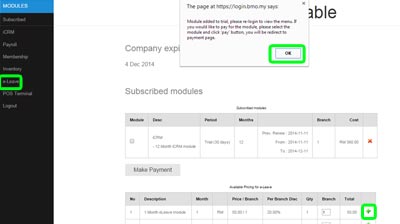
3. After selecting the desired modules and click on Make Payment button.
Please click on image to view clearer.
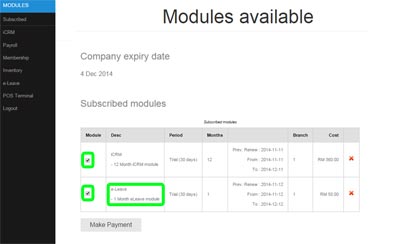
6. After the Make Payment button has been clicked, you will be redirected to another page which enable you to enter the payment details. Payment could be made by clicking on Proceed with payment .
Please click on image to view clearer.
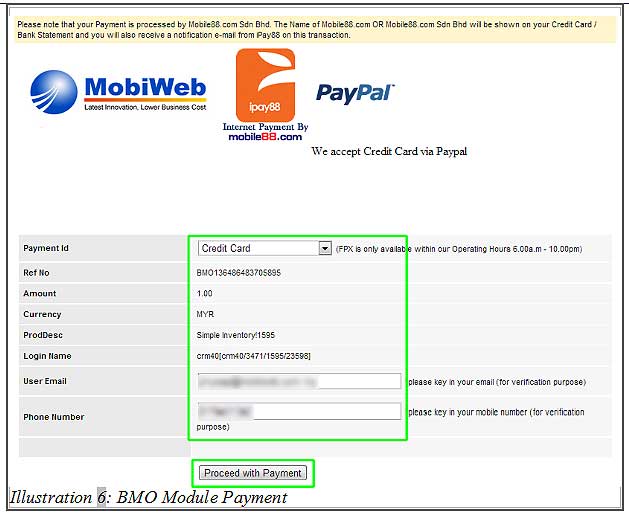
7. A One-Time-Password will be sent to your phone for authentication.
Please click on image to view clearer.

8. After the authentication is made, the payment is successful.
Please click on image to view clearer.
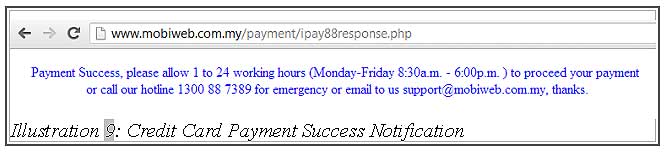
9. You are now able to see the newly added menu navigation bar as illustrated in the illustration below.
Please click on image to view clearer.
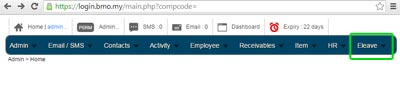
10. A credit card payment receipt will be received as illustrated in the illustration below.