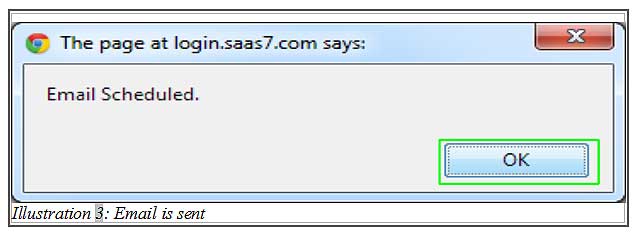We would like to demonstrate on the how to send email using keyword list. Let’s get started.
CRM Malaysia has included many great keywords to help personalise your emails campaigns. With the list of keywords, you can dynamically add information into your email such as your customer’s name, username, password, mobile number and so on .
1. Firstly, go to Email Setup > Send > Send Email
Please click on image to view clearer.
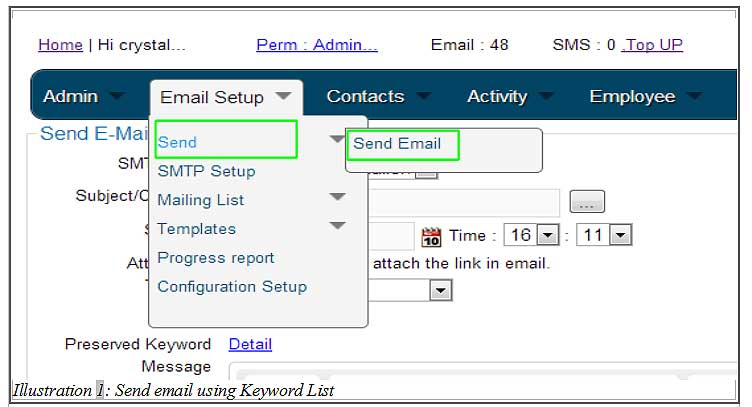
2. Next, you have to ensure that all the necessary information is filled. The keyword list could be found by clicking the detail next to Preserved Keywords as shown below.
Please click on image to view clearer.
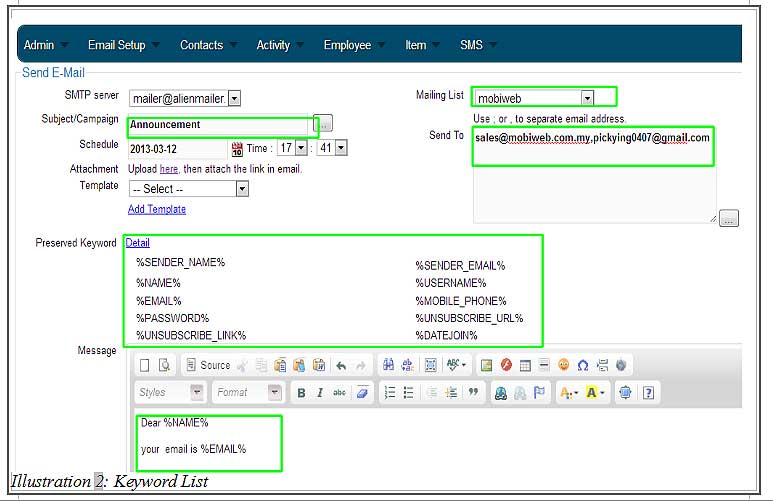
3. A message would show up to inform you that the email is scheduled and would be sent out based on the scheduled time.
Please click on image to view clearer.