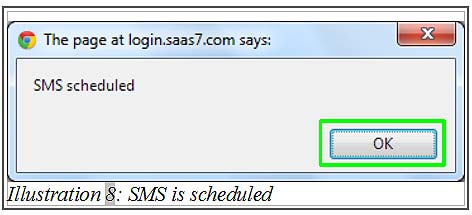By using CRM Malaysia system, you can send your contact Vcard via bulk email or Bulk SMS. This function created by iCRM team allows you to keep in touch with customers, employees or team members with this SMS or bulk email service. You do not have to manually send out Vcards through your mobile every time meeting a customer.
Below is a guide on how to send contact Vcard.
1. Click on “Contacts” (Contact List) to view your contact list.
Please click on image to view clearer.
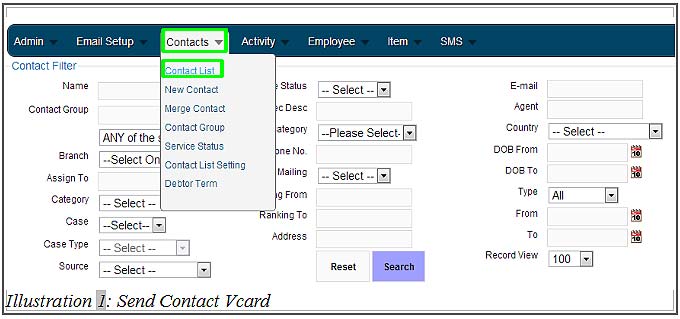
2. The figure shown is your existing contact list. Click on “send contact” to send Vcard.
Please click on image to view clearer.
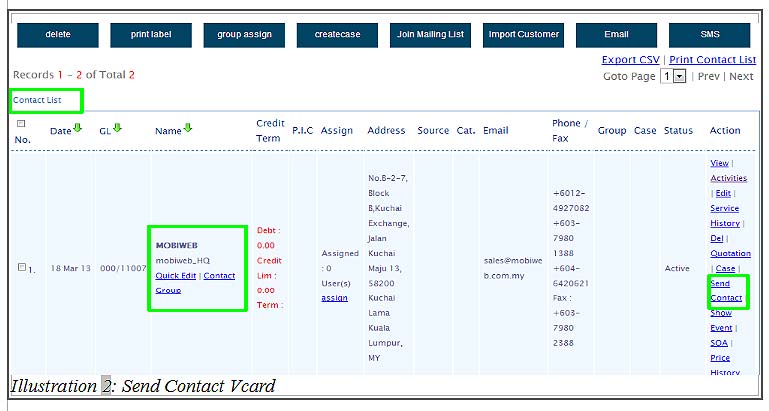
3. Click on “email contact” to send Vcard through email.
Please click on image to view clearer.
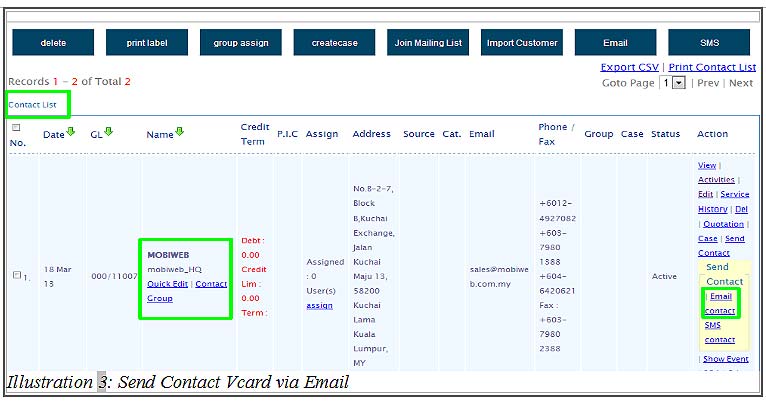
4. The details of Vcard is shown in your email text area. Insert your customer’s email to “Send To” or choose your mailing list from the select box. Click “send now” to proceed.
Please click on image to view clearer.
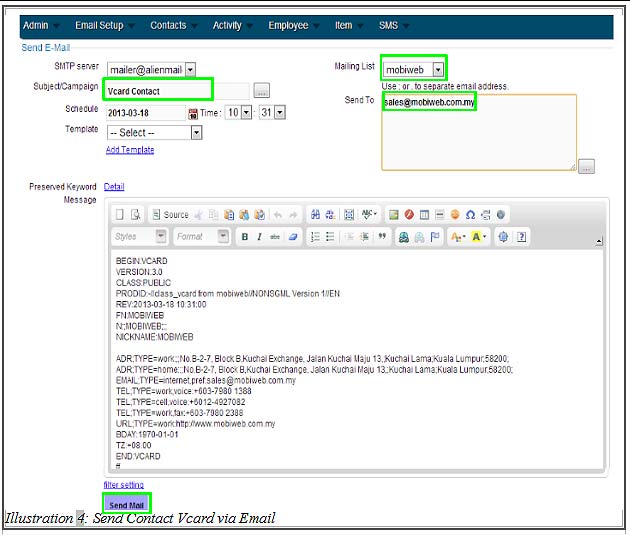
5. Click on the “OK” to continue.
Please click on image to view clearer.
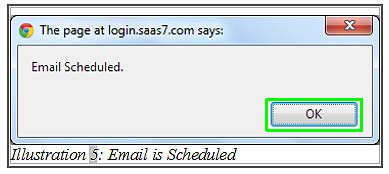
6. Click on “SMS Contact” to send Vcard through sms.
Please click on image to view clearer.
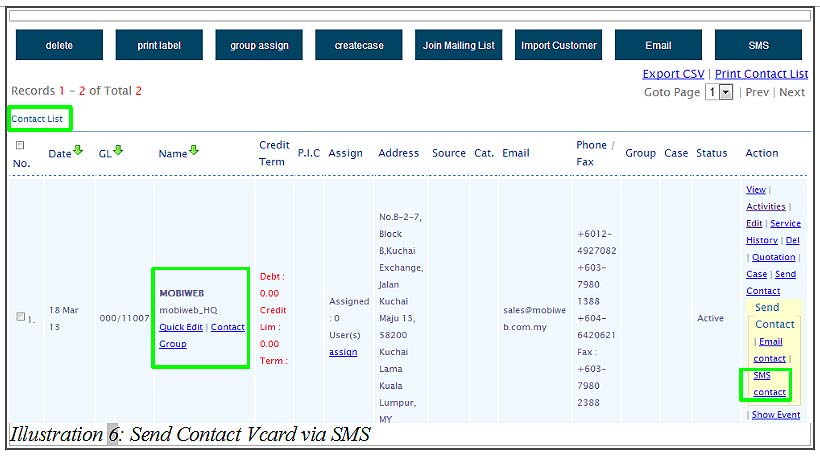
7. iSMS charges 1 credit per SMS. Depending on the encoding type, the length of the SMS varies. Normally, we 2 types of SMS which is:
- English and Malay or any Latin, 160 characters is allowed in 1 SMS.
- Arabic, Chinese, Korean, Japanese or Cyrillic alphabet languages, only 70 characters is allowed for 1 SMS.
There is a real-time calculator calculating the number of characters you when you compose SMS in iSMS, if you input more that 1 message, more than 1 credit will be deducted, so forth and so on.
Click on “Send SMS” to continue.
Please click on image to view clearer.
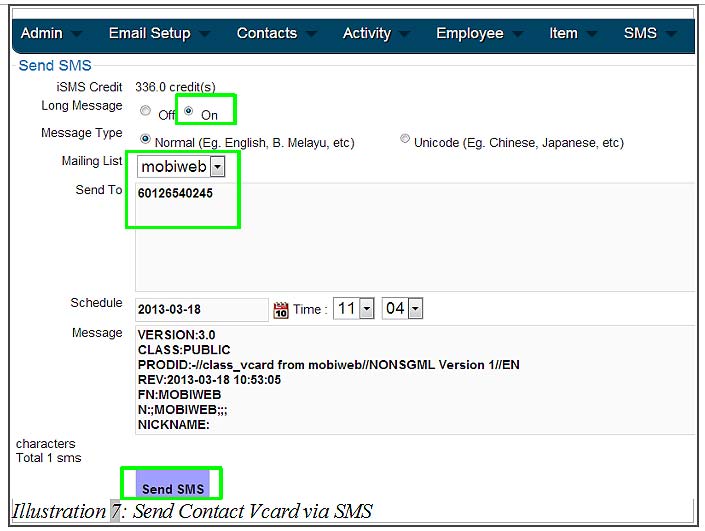
8. Click on the “OK” to continue. Your customers will receive the Vcard in a short while.