In case you run out of email credits after running an email campaign, you can reload the credits conveniently in your iCRM account. iCRM’s email credits offers pre-paid plans for all CRM Malaysia users regardless which module you are subscribed to.
Below is a short tutorial on how to reload email credits into your iCRM account.
1. Go to Admin > BMO Modules.
Please click on image to view clearer.
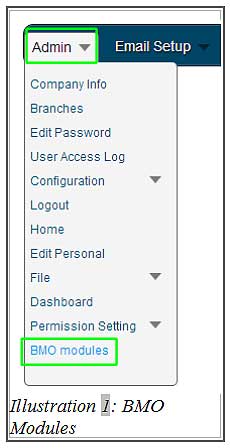
2. Tick the checkbox for AlienMailer.com and click “Subscribe”.
Please click on image to view clearer.
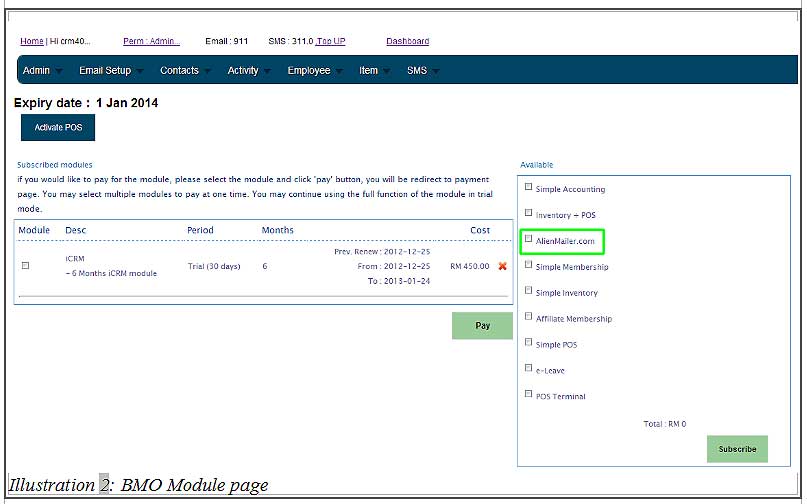
3. Click on the radio button to choose the email plans you want and click “Subscribe”.
Please click on image to view clearer.
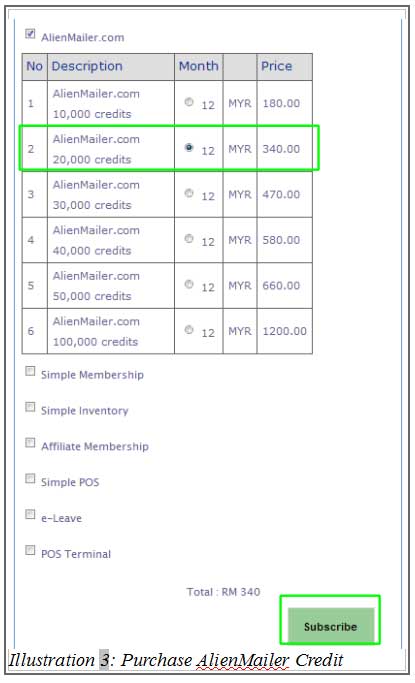
4. You will be notified that the AlienMailer Module has been added. Click “OK” to dismiss your message.
Please click on image to view clearer.
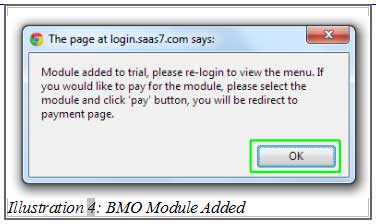
5. The module has been added to the module column on your left. Click on the Module checkbox and click “Pay”.
Please click on image to view clearer.
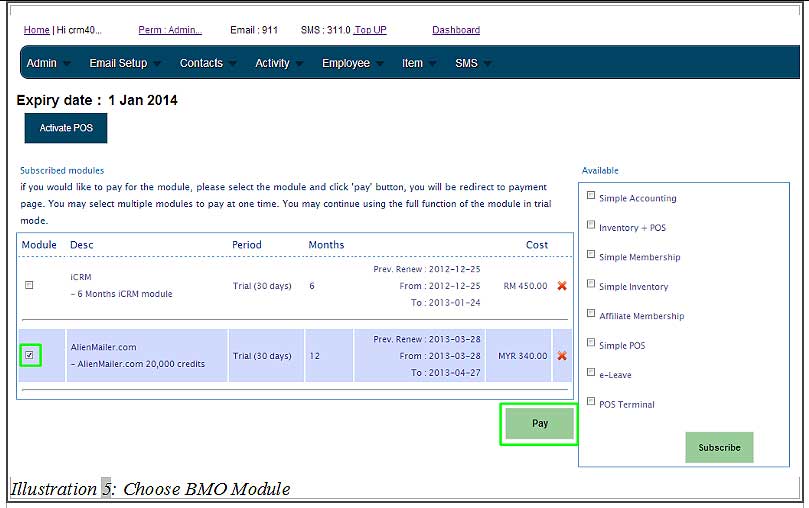
6. Insert your email and mobile number as shown below.
Please click on image to view clearer.
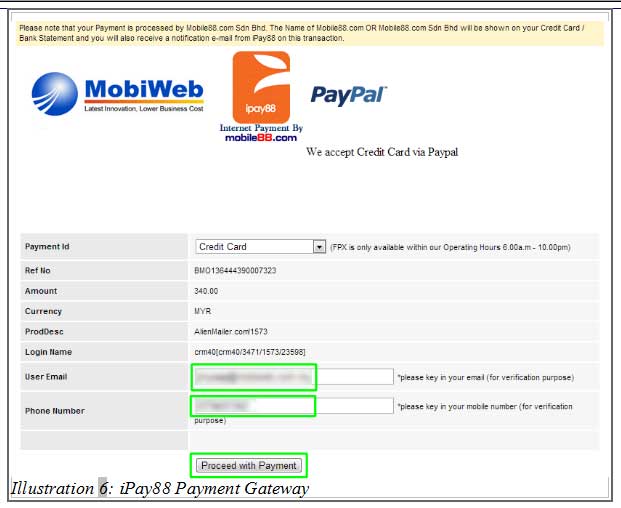
7. You will be lead to a page to fill in your credit card details. Click “Proceed” when you are done.
Please click on image to view clearer.

8. Most banks will require you to verify the transaction through SMS OTP. Click “OK” to complete the transaction.
Please click on image to view clearer.

9. A payment successful message will display.
Please click on image to view clearer.
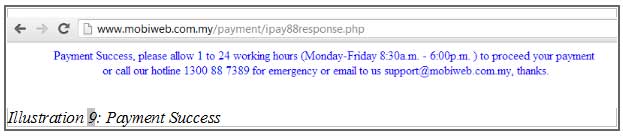
10. Return to your iCRM dashboard by logging in again and you will see that the email credits has been uploaded.
Please click on image to view clearer.
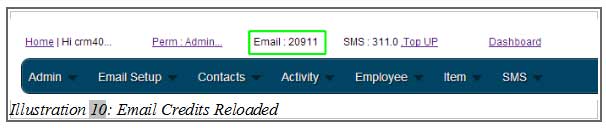
11. You will receive a receipt of your payment in your email inbox.

