CRM Malaysia is a very flexible online CRM system and you may add the login form into your WordPress website any time. Through web form integration, you can provide a way for login on your web page and it only involves a few steps.
Below is a guide to show you how to integrate the login form into your WordPress site.
1. Login to your WordPress Account.
Please click on image to view clearer.
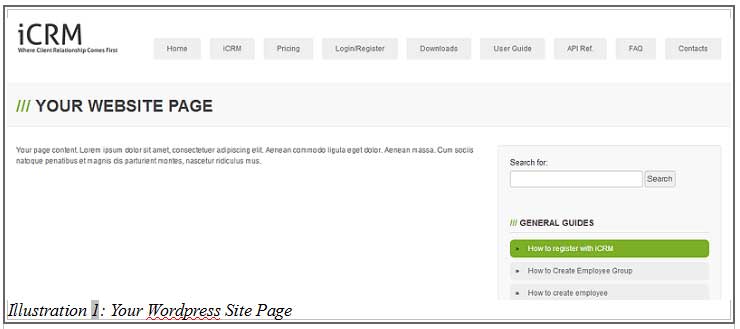
2. Create a page by clicking on “Add New”. Then fill in the details such as Page Title and content.
Then, copy the iframe script as follow, into your website. Please remember to click “Text” and paste the script at the area you would like the form to display. This also works in your text widget.
<iframe width="300" height="230" frameborder="0" src="http://login.saas7.com/?topdisplay=1"></iframe>
Click the blue “Update” button to save your changes.
Please click on image to view clearer.
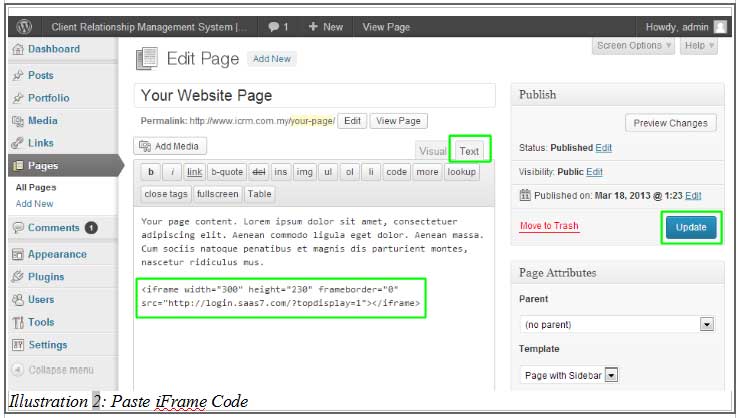
3. Finally, click view page and you will see the login form added to your WordPress website.
Please click on image to view clearer.

