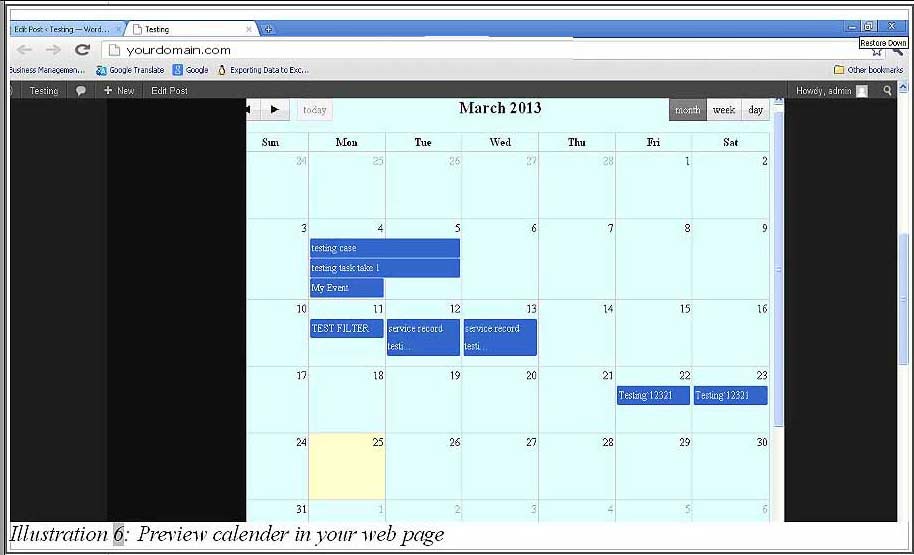iCRM’s calendar is a great tool for calendar management. And now it made easier for third party viewers, especially your customers. With real-time updating from iCRM’s server, anyone can now constantly keep track of all your cases and tasks including viewing existing Activities, upcoming events, reminders / alerts and so on. CRM Malaysia went a step further by allowing you to integrate your calendar into your website.
Below is a short tutorial on how to integrate iCRM calendar into your web page.
1. Go to Activity > Calendar events > Calendar.
Please click on image to view clearer.
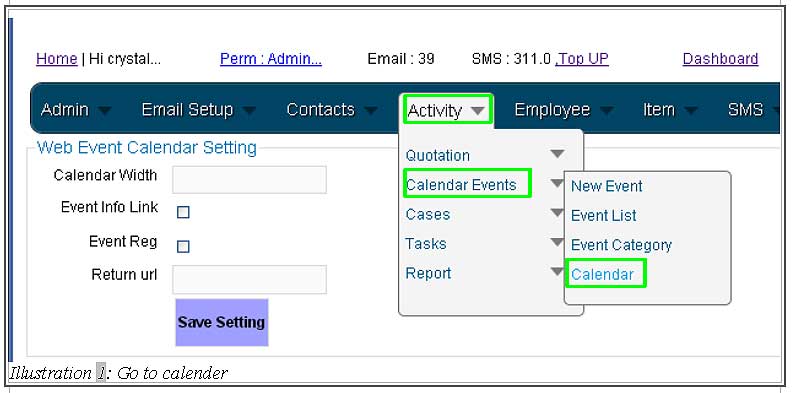
2. Copy the script as illustrated below.
Please click on image to view clearer.
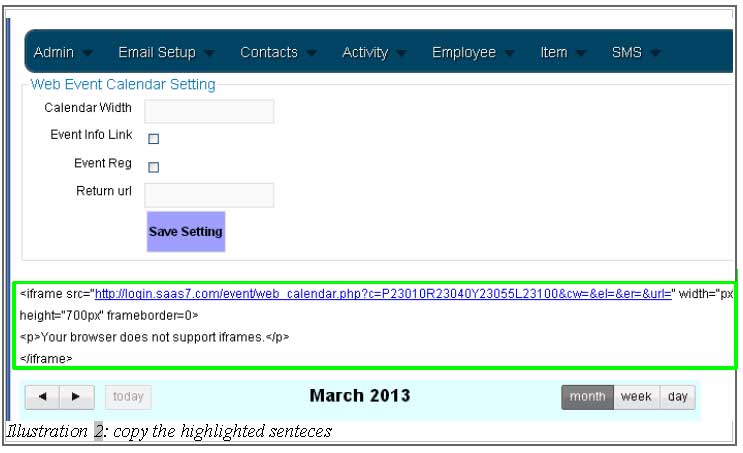
3. Next, log in to your Wordpress account.
Please click on image to view clearer.

4. Go to Add new page or any page that you would like to paste the script.
Please click on image to view clearer.
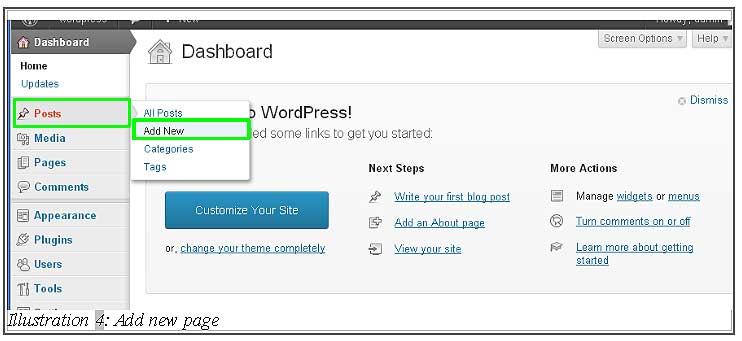
5. In the new page, paste your scripts as Plain Text (illustrated below). After pasting the scripts, you can preview or publish the page.
Please click on image to view clearer.

6. You could now view your iCRM calendar at your own web page!