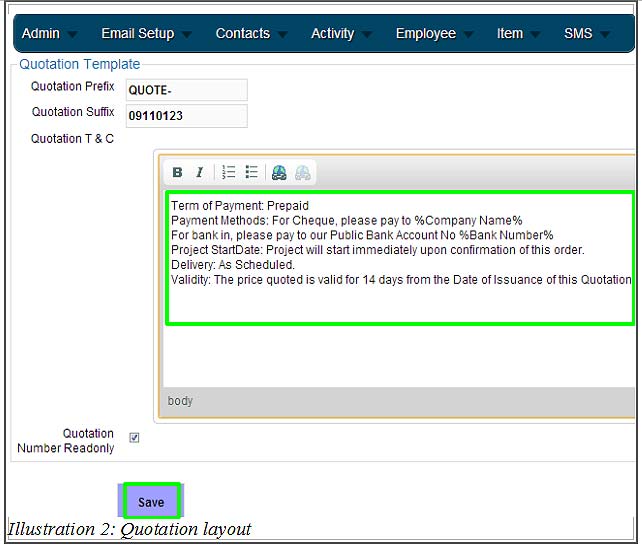Although the vital parts of the quotation is fixed, iCRM acknowledges the need to add your own information and personalise the quotation. Therefore iCRM’s quote module allows you to create multiple templates and modify the text contained below the quotation to suit your customers.
To create a quotation layout, user need to go through the simple guide as shown below.
1. Go to Activity > Quotation > Quotation setting.
Please click on image to view clearer.
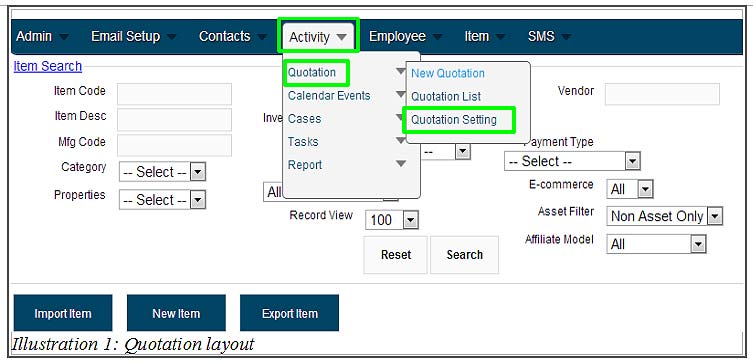
2. User can edit the layout by enter the text in the body and the click Save. Then, the layout will appear at the bottom of your quotation. You may include any information that your company requires.
As you can see, you can:
- set your terms and conditions
- include your bank account information using keywords