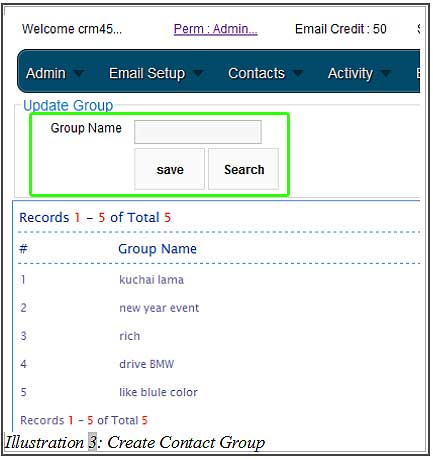Contact List is where customers and non customers are listed. The list can be categorised by contact groups.
The group can be defined at Contact > Contact Group.
Once user creates the group, the user can then assign the contacts to a group or multiple groups.
User can define contacts by types of hobbies, car, etc for the group. The contact group will be used to filter the contact list and allows you to filter the correct group of customers you want. The filtered contacts can then be used to do email marketing and sms marketing.
1. Login to your iCRM account at http://www.icrm.com.my/loginregister/.
Please click on image to view clearer.
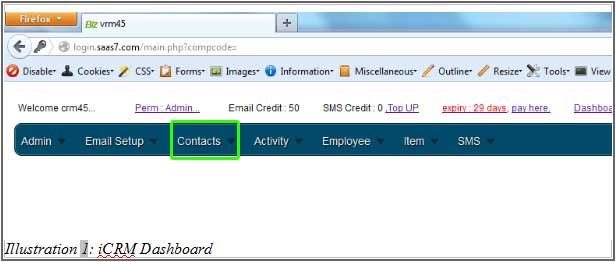
2. Contact Group can be defined by going to Contacts > Contact Group
Please click on image to view clearer.
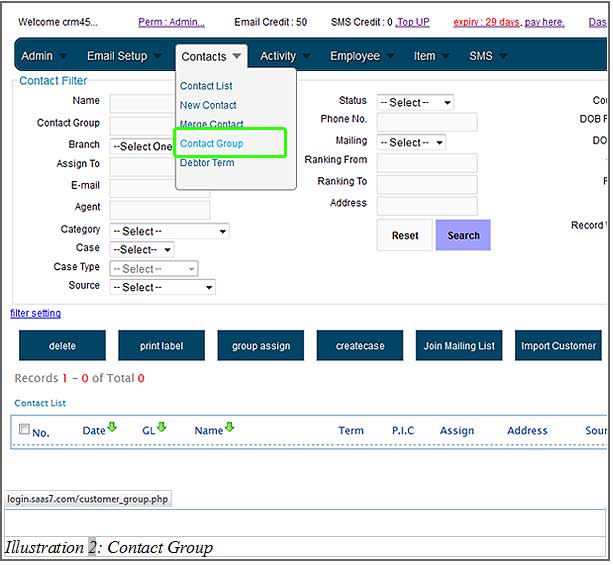
3. Insert your group name in the “Group Name” field and click “Save”