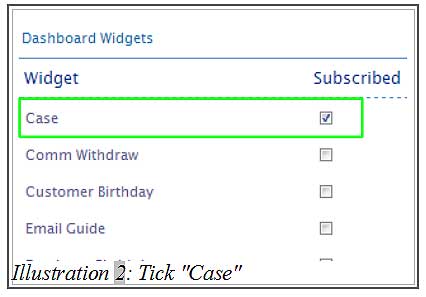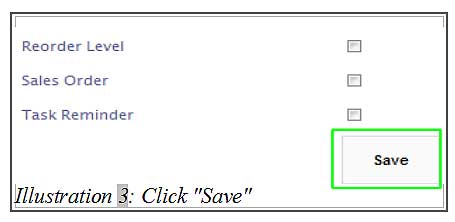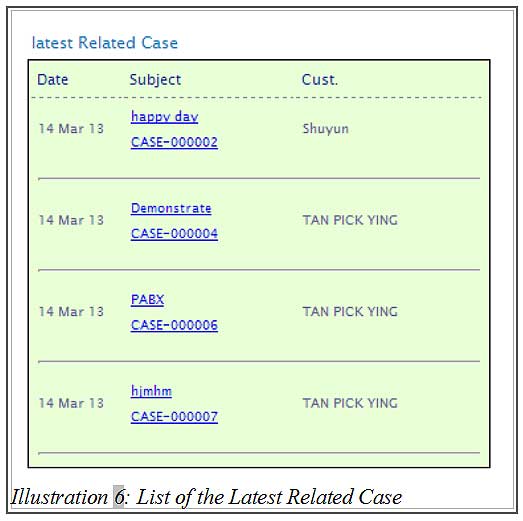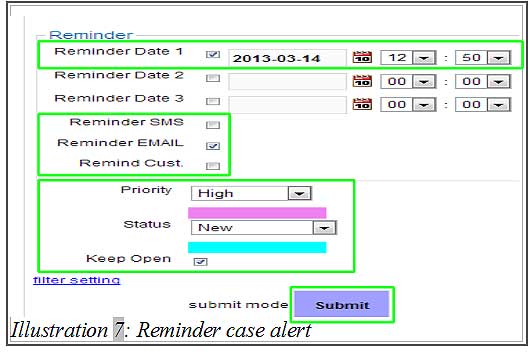CRM Malaysia provides case alert to remind user about the case they inserted. You may include the case reminder as a dashboard “widget”, for example listing the case in the “home” page and set the reminder alert. This will keep your sales team in mind about their upcoming cases.
The tutorial below will show you how to use the case alert in our online CRM system.
1. Click on “Dashboard” above the navigation bar menu.
Please click on image to view clearer.
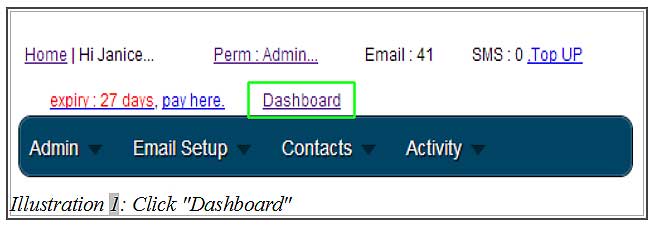
2. Under the “Dashboard Widget”, select and tick “Case” and save it by click on “Save” button as shown as illustration below.
Please click on image to view clearer.
3. A notification will appear to inform you that the dashboard widget has been customised. Click on “OK”.
Please click on image to view clearer.
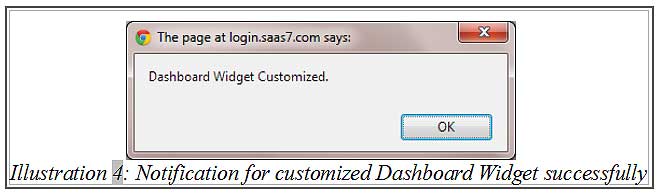
4. Then click on “Home” on the top left most of your browser. After that, you will see a list of “latest related case” in your “Home” page.
Please click on image to view clearer.
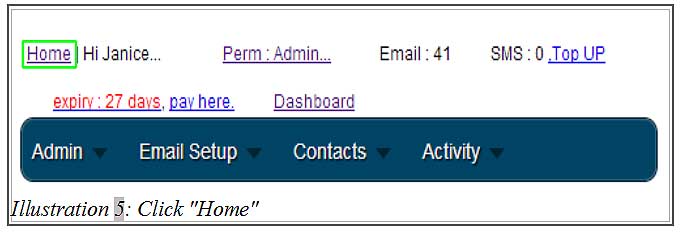
5. Other than that, you can also have received task alert either through your email or mobile phone. This could be done when going through the process of create a new case or edit case. You will receive the alert base on the date and time set in the case.
You could select any type of alert by tick a mark in the boxes given, such as Reminder SMS, Reminder EMAIL and Reminder Customer. Then, Click on “Submit” when you have complete filling in the details.