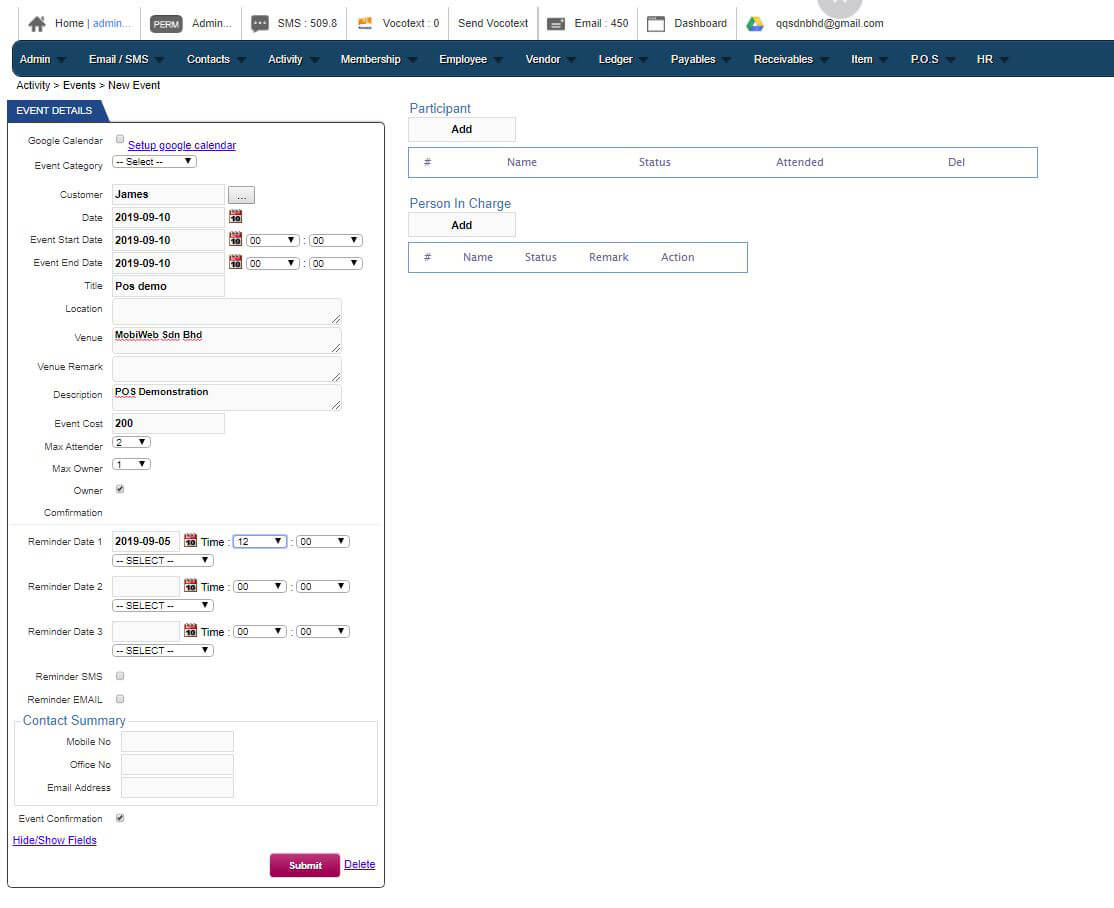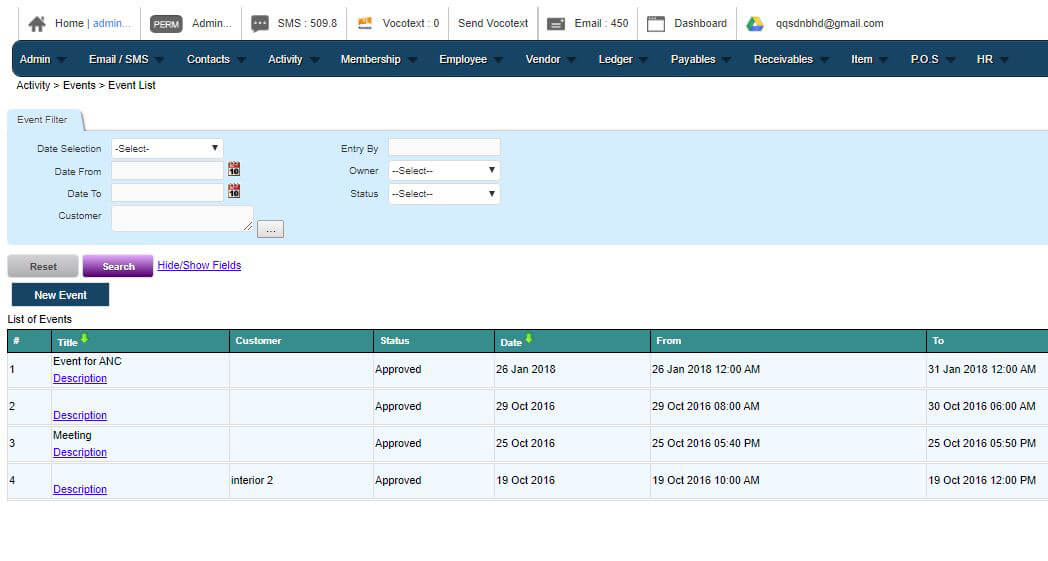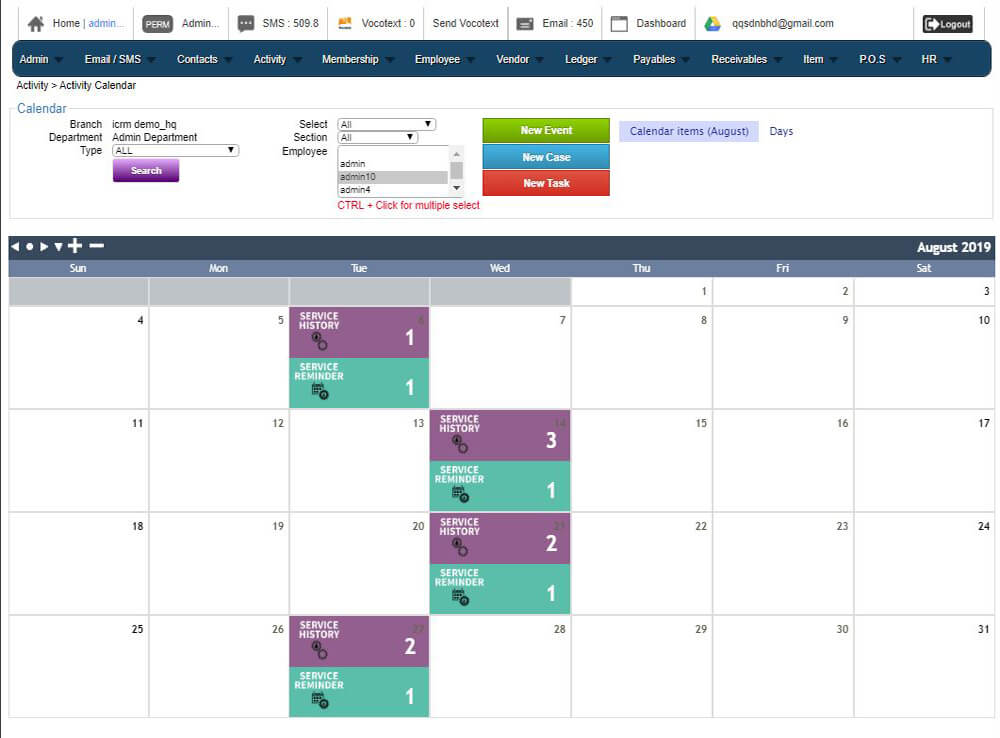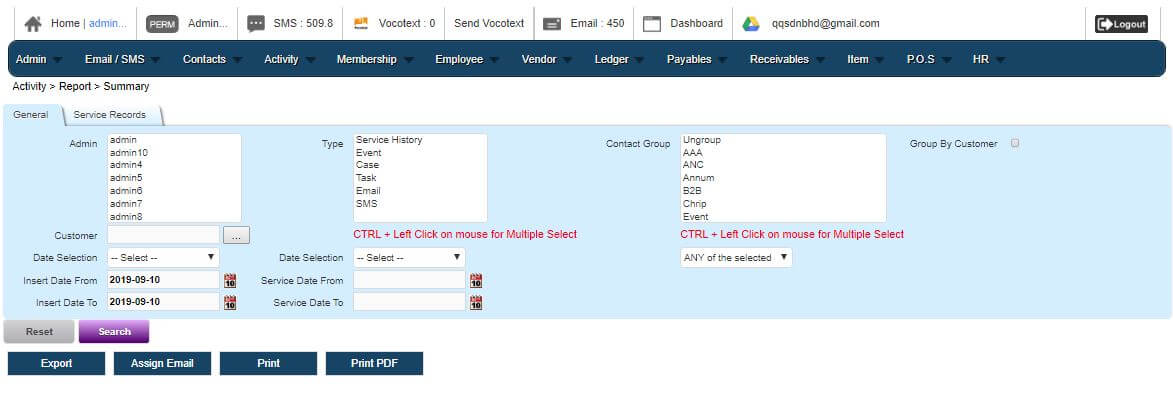Company Events and Activities
Does your company often hold events such as seminars, training and gathering? This Event feature may come into good use as you can track all events at your company that you have entered into the system. This feature saves the date, day, time, customers, venue, cost and description in detail. You can set three reminder dates to follow up events when the dates are around the corner.
To Add New Event
Go to Activity > Events > New Event to add new event into your CRM data. This is very handy as it includes many details for you to fill in and also built-in reminders to your customers and employees so that they do not miss attending the event or activity.