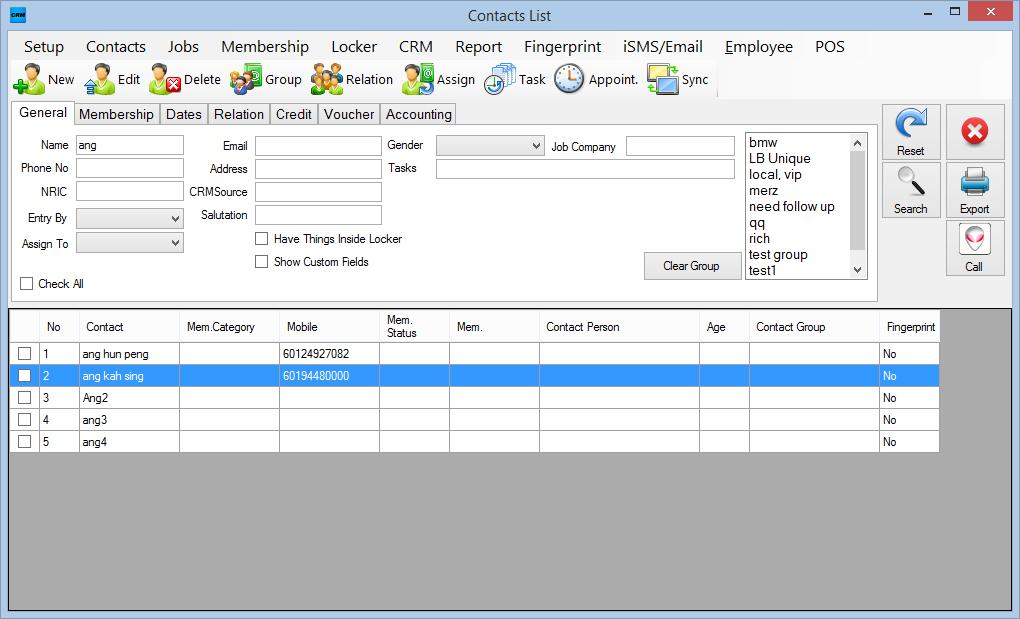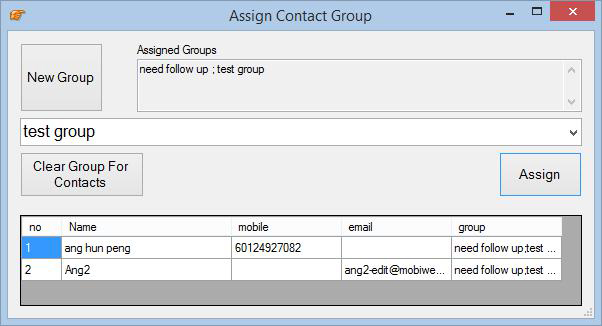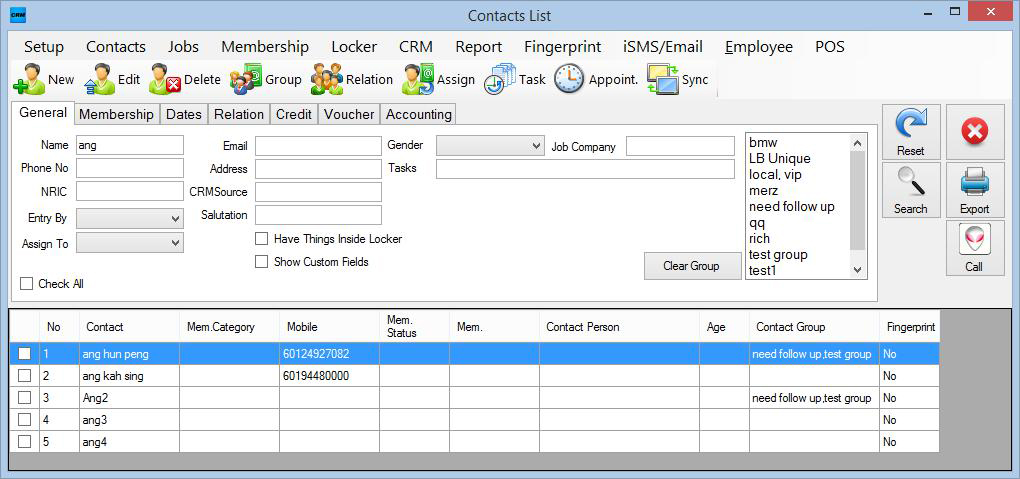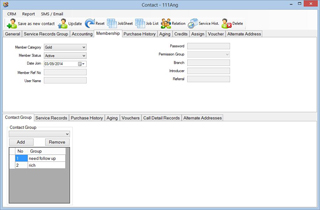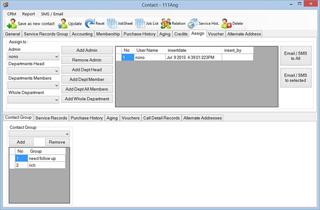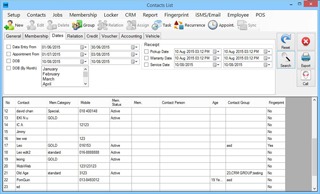Creating Contacts, Contact List and Contact Groups
Built-In Contact List
After you have added new contacts into the offline CRM System, it will be recorded in the built-in contact list. Click on the ‘Edit’ button to edit and update your client’s contact. Multiple filters and on demand reports are available. All reports are exportable.