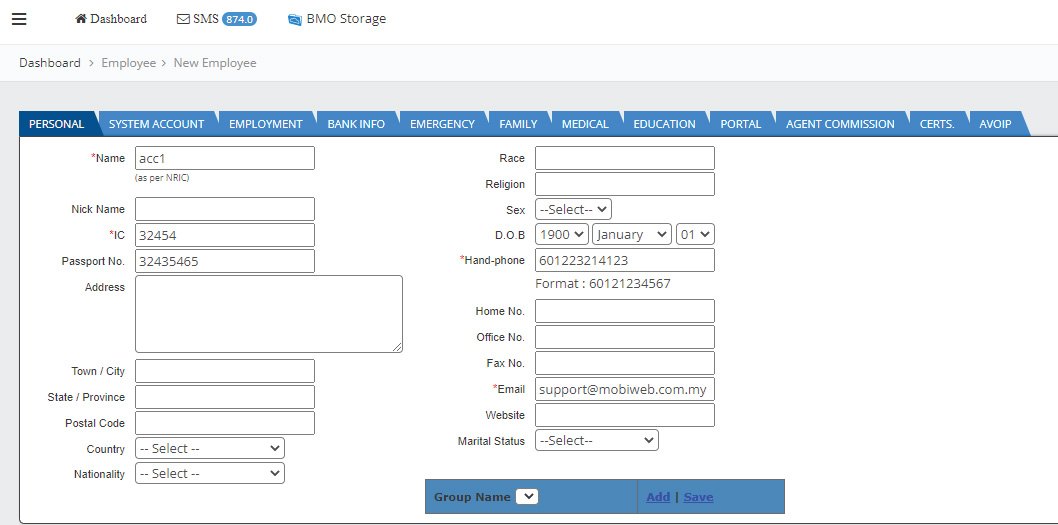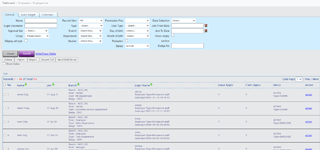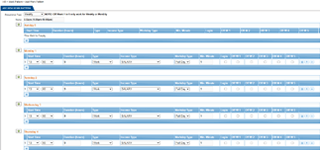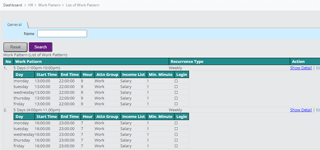Employees
- Manage general employee hiring, confirmation, resign, etc.
- Each login account is considered as an employee.
- Comprehensive employee information can be entered into the system.
- Employee related file such as certificate, signed letters, etc. can be uploaded into the system.
- The login user or employee can be assigned to a service record, case, etc.
- Assign respective personnel to follow up case.
- Track personal work performance:
- When does an employee complete the service record?
- When does an employee complete a case?
- The employee can be assigned different view permission to limit access to menu or function such as edit and delete.
Employee and Work Pattern Feature
This feature is very useful for all industries especially big businesses that have large numbers of workers. You can utilise this feature to keep track of employee progress in your company, track their working hours and work patterns. You can generate an Employee list to keep all your workers’ personal information as well.
To Create Company Structure
Go to Employee > Company Structure and include Department Name, section, number of employees and so on – very useful for large companies with many departments. This allows you to structure your company’s hierarchy in a more manageable manner.